The Parking Lot Widget allows you to view and manage calls that are currently on hold within a parking lot on the Synkato phone system. Calls placed on park by any extension can be viewed by any user within Synkato Presence.
The Parking Lot name is displayed at the top of the screen as the widget header. Within the table, a list of all current calls on park will be shown. This table includes the lot number that a specific caller is in; dialing this number will pick the call up off of park. Also listed in this table is the Caller ID of the caller, the name of the extension that placed the call on park, and the hold duration within the parking lot.
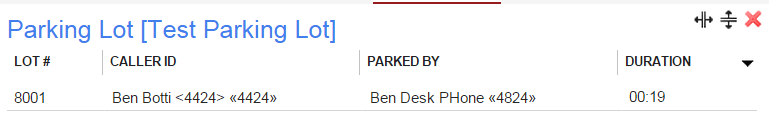 Figure 01: Parking Lot Widget
Figure 01: Parking Lot Widget
| NOTE: | You can double click on any parked call to transfer that call to your primary extension. |
Users can drag calls to the Parking Lot Widget to place them in the Parking Lot. Users can also drag calls away from the Parking Lot to transfer them to other users in the system.
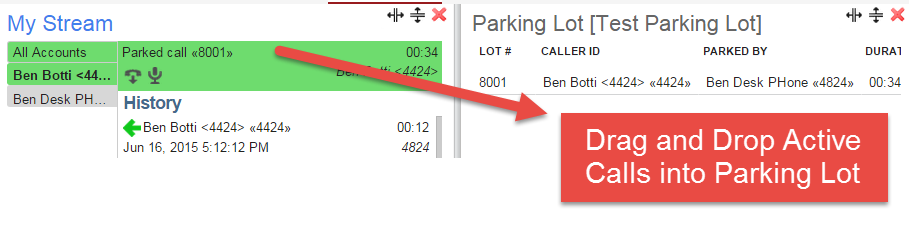 Figure 02: Parking Lot Drag and Drop
Figure 02: Parking Lot Drag and Drop
