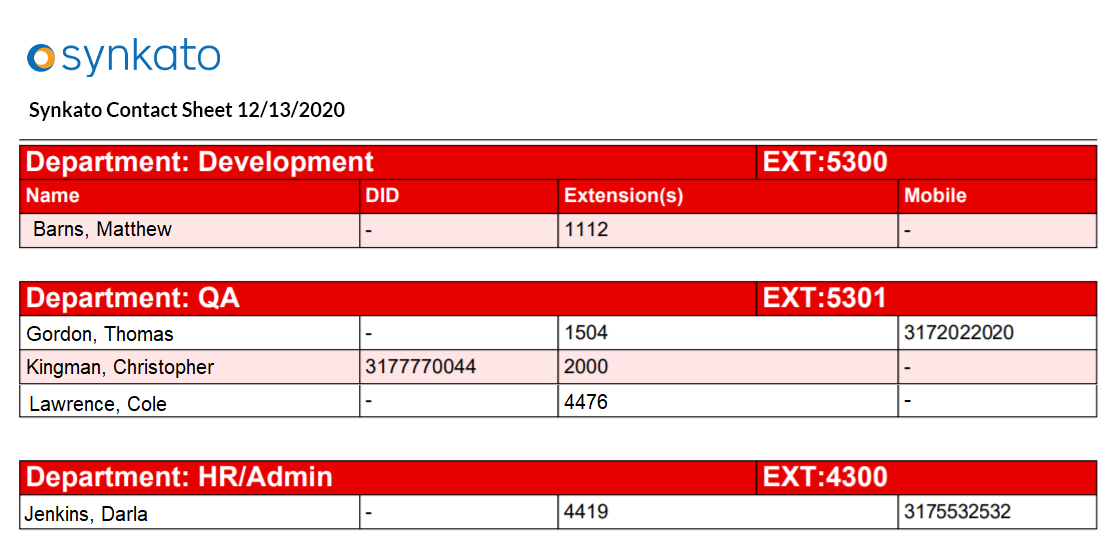Navigate to User Panel > Phonebook tab or click the teal Phonebook icon from the User Panel to navigate to the Phonebook tab.
The Phonebook provides a directory of all Synkato users and extensions on the system. Data is accessible via User, Extension and Department tabs. A Download PDFs tab allows users to download a custom list of Phonebook entries.
User Listing Tab
Main Menu:
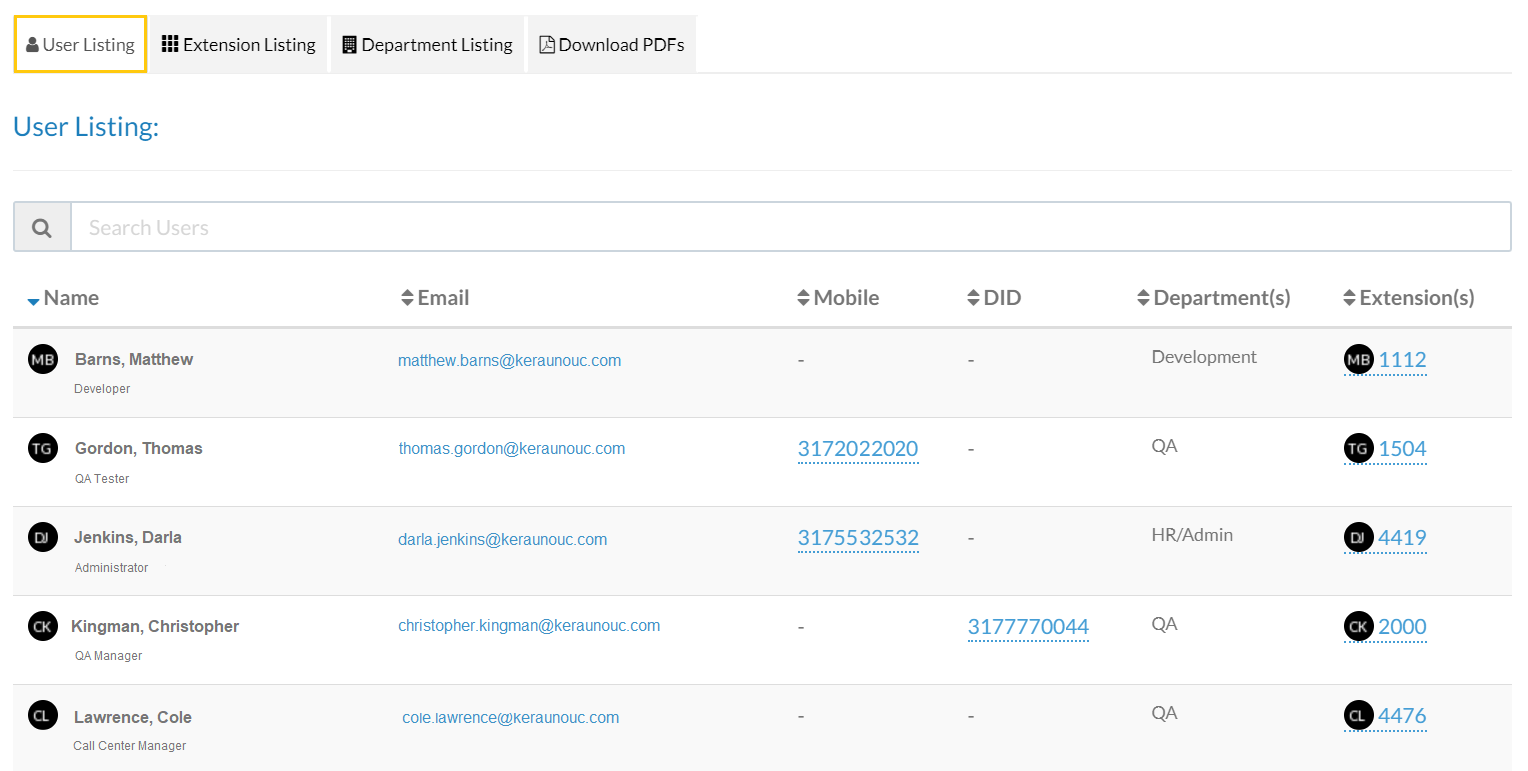
The User Listing tab provides a list of all users on the Synkato system. Entries can also be sorted by clicking the up/down arrow next to the column name.
Click on a user's number to view their click to connect options, including:
- Call primary extension
- Send an email
- Leave user a voicemail
- Download user's vCard
![]()
Search for specific entries using the Search feature. Entries can also be sorted by clicking the up/down arrow next to the column name.
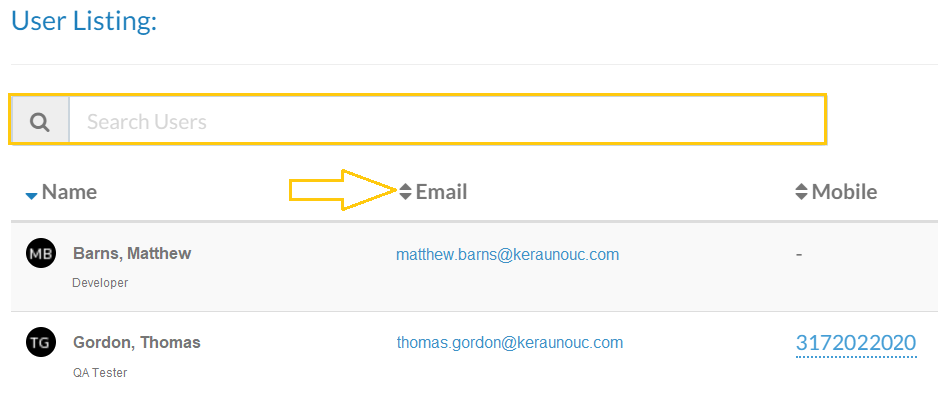
Extension Listing Tab
This tab displays all Synkato extensions with Type and Description. Entries can also be sorted by clicking the up/down arrow next to the column name.
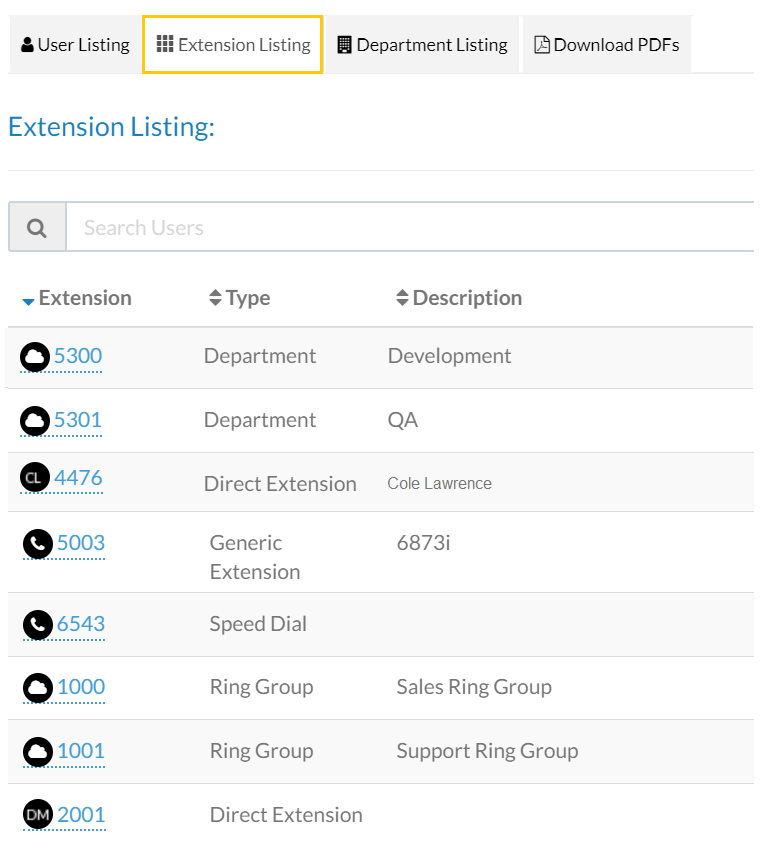
Department Listing Tab
This tab displays system extensions by Department. Click any extension to view their click to connect options.
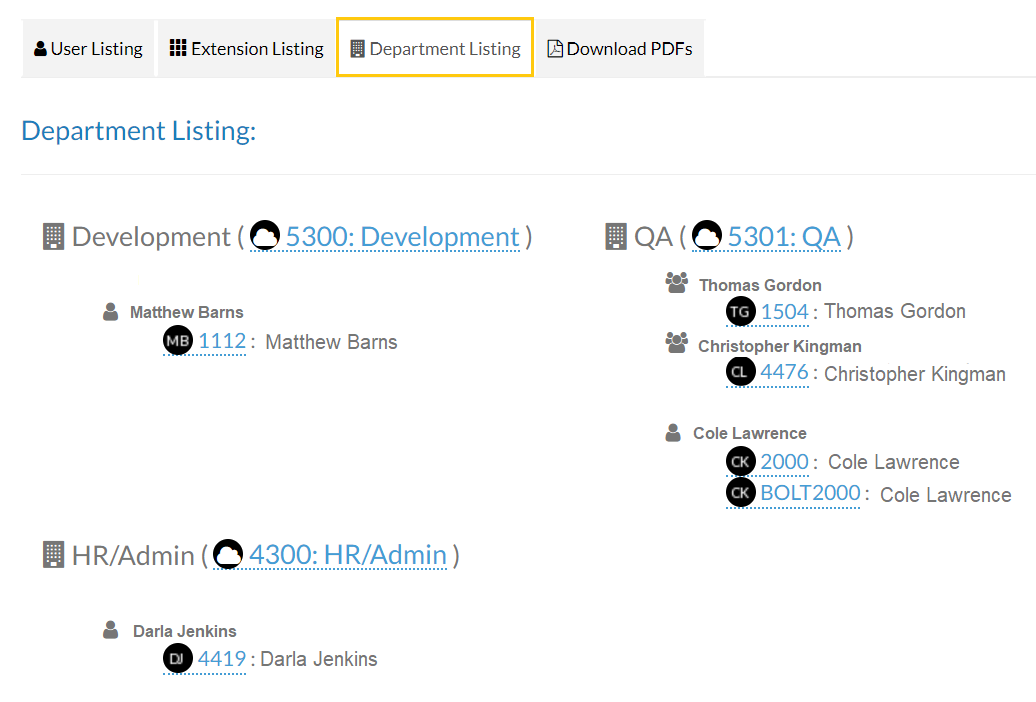
Download PDFs Tab
Create a custom PDF download of the Synkato Phonebook. Click the checkboxes to include in the PDF report (e.g., Users, Ring Groups, Conferences, Generic Extensions, Feature Codes or Departments) to select them.
After selecting the desired options, click Download PDF. The system downloads a PDF file that can be opened in a PDF viewer or saved to your desktop.
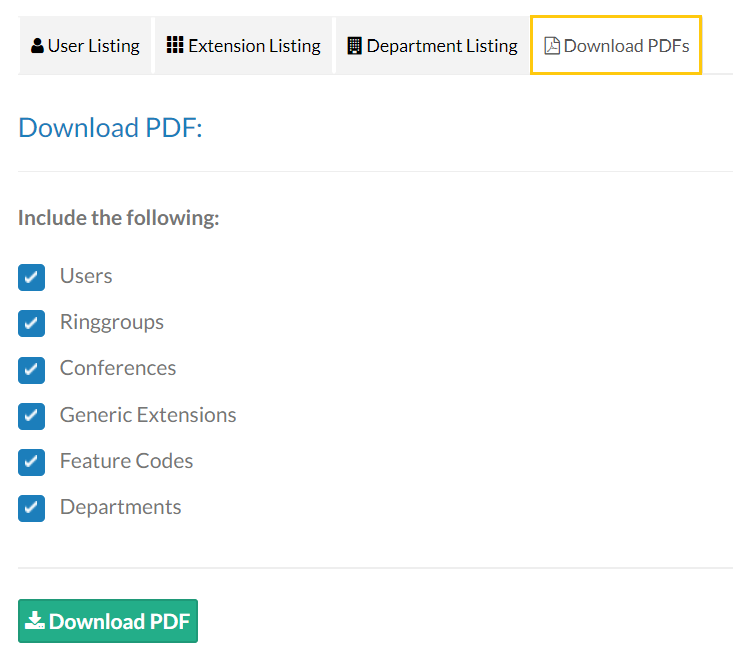
Sample PDF download with Users and Departments selected: