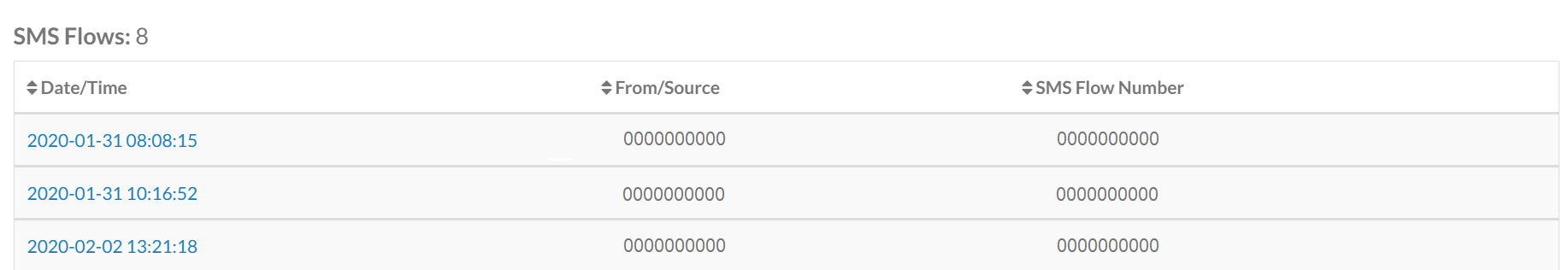Navigate to Reporting > SMS.
SMS reports allow insights into SMS interactions through two separate reports:
- Report 1: User SMS Includes all interactions from a user to or from a DID Number.
- Report 2: SMS Flows Interactions from an SMS Flow and excludes all interactions to or from a DID Number.
Refer to the appropriate section below to create each type of SMS Report.
Main Menu:
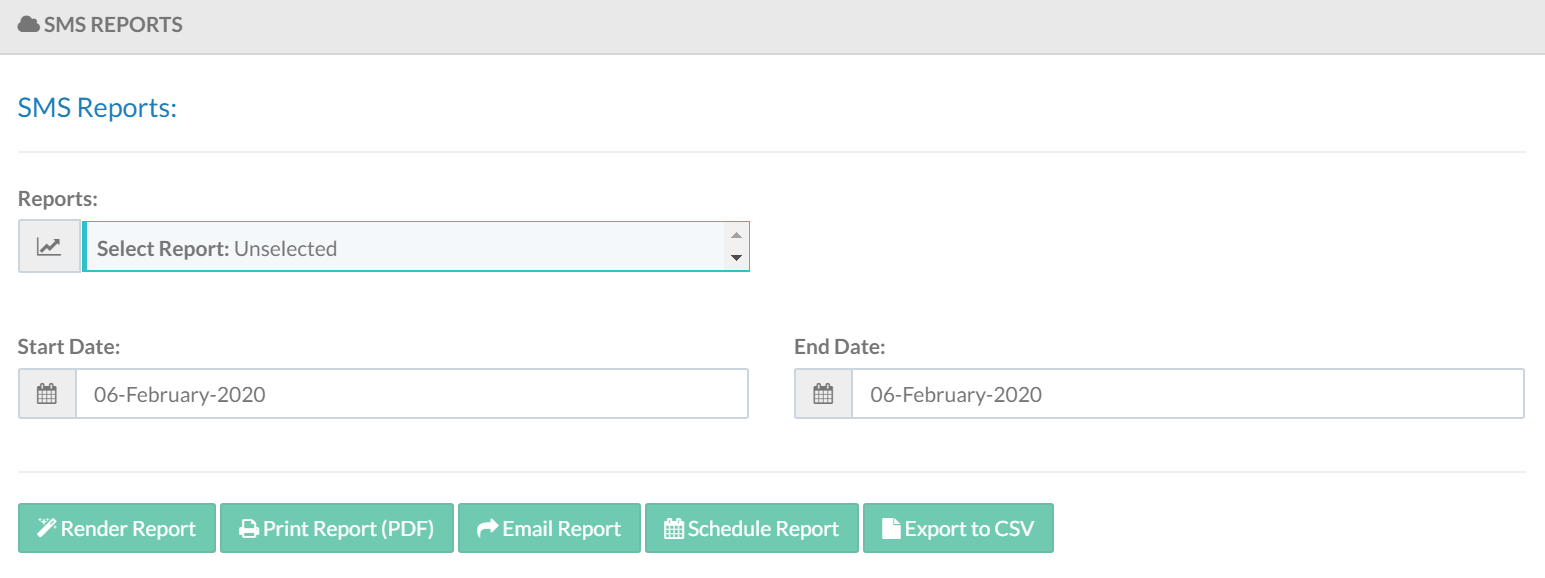
Create User SMS Report (Report #1)
This report displays all interactions from a user to or from a DID Number. The date, time stamp, and SMS content are all visible. Use this report to view individual interactions sent out on behalf of the organization.
To run this report, select User SMS (Report #1) from Reports. Next select desired Numbers and Direction (All, Inbound, or Outbound).
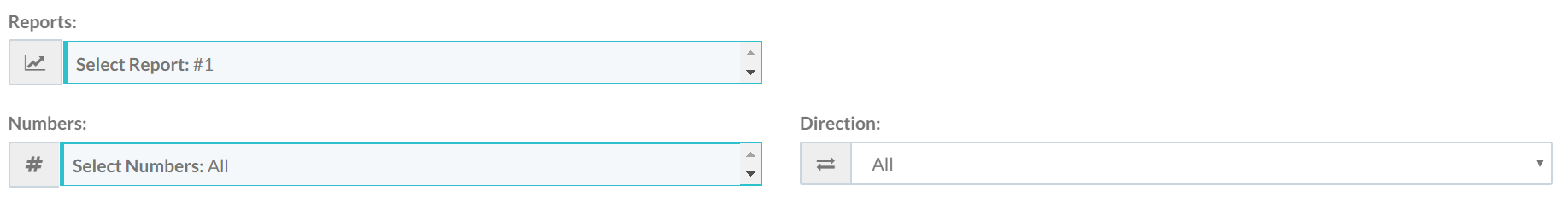
Populate a Start Date and End Date for the report.
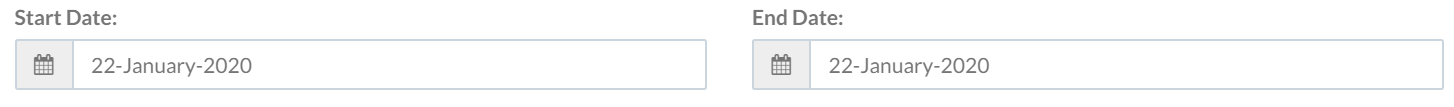
Click Render Report once search criteria is populated.
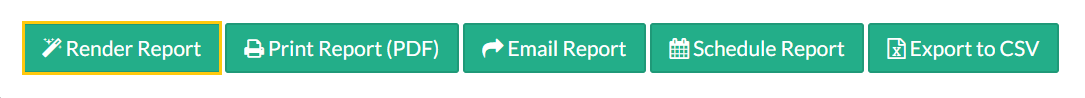
Report results are displayed on screen. Outbound calls display in blue, while inbound calls display in red.
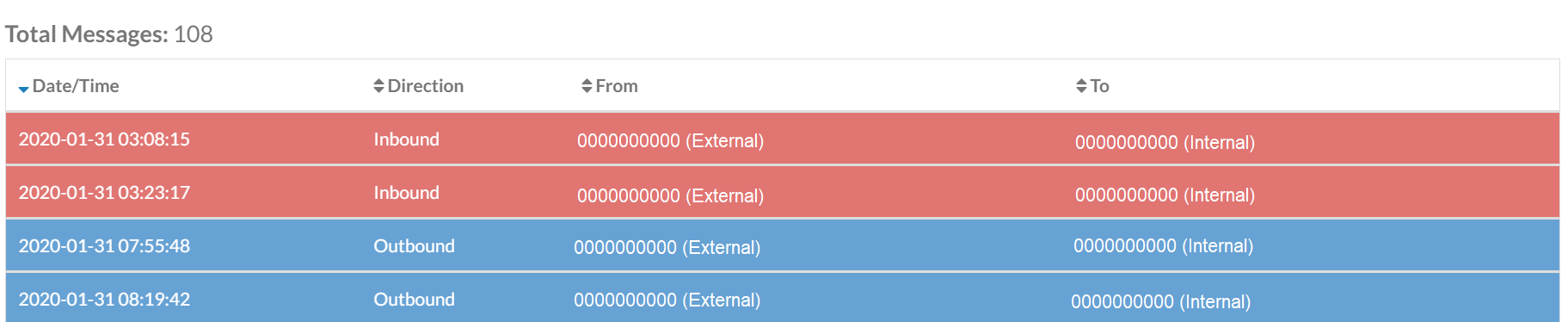
Create SMS Flows (Report #2)
This report displays all interactions from an SMS Flow and excludes all interactions to or from a DID Number.
To run this report, select SMS Flow (Report #2) from Reports. Next select desired Source/From number and SMS Flow Number.
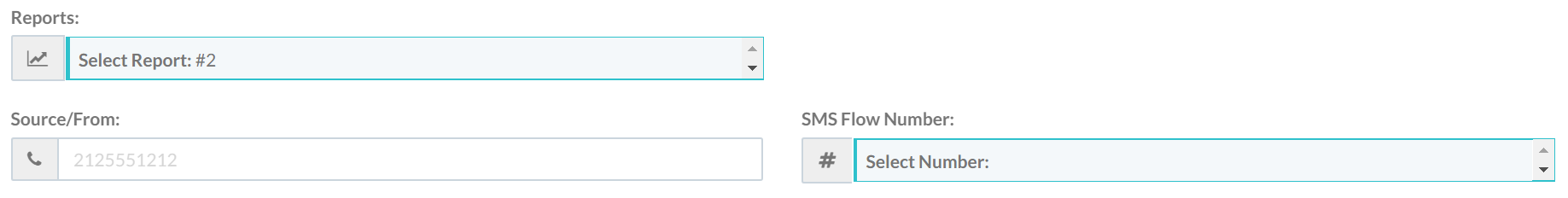
Populate a Start Date and End Date for the report.
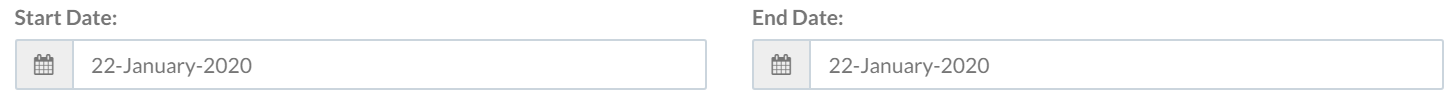
Click Render Report once search criteria is populated.
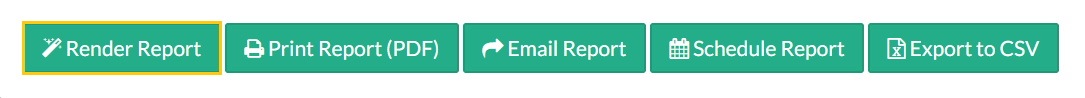
Report results are displayed on screen.