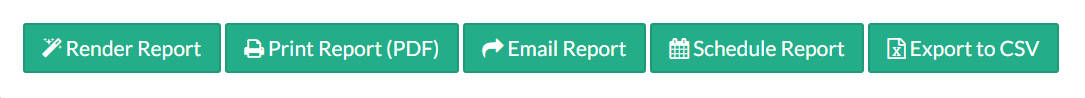The reporting menu allows administrators and call center managers to view and analyze call traffic.
Various reports are available within this module and all include the following actions:
- Render: Displays the report on screen. Reports can then be downloaded as a CSV.
- Print Report (PDF): Generates a PDF output of the report.
- Email Report: A PDF file is routed to the selected email address.
- Schedule Report: Establish a recurrence for the report. Scheduled Reports are available from the Dashboard > Reports tab.
- Export to CSV: Generates a CSV (comma-separated values) file, ideal for viewing and manipulating the data in Microsoft Excel.