The Conference Room Widget allows you to view and manage users in a Conference Room. Any conference room that is built into the Synkato Phone system (Leader-Based or Ad-Hoc) can be displayed within the Conference Room Widget.
The Conference Room name will appear at the top of the screen as the widget header. Within the table, a list of all current conference call participants is displayed. This table includes the person’s name and caller ID, as well as the length of time that specific user has been in the conference room.
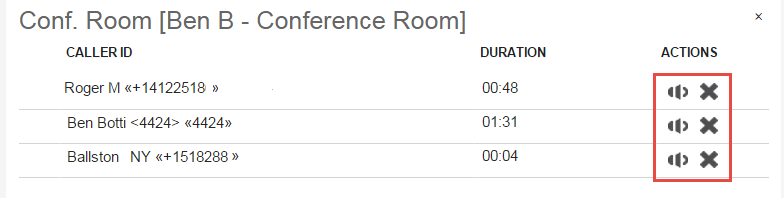 Figure 01: Conference Room Widget
Figure 01: Conference Room Widget
Conferencing actions illustrated in Figure 01 are described below:
- Mute/Unmute: This button mutes/unmutes audio from a specific conference participant.
- Kick Button: This button removes the selected participant from the conference room.
Users can drag other users and active calls to the Conference Room Widget to add them to the Conference Room. Users can also drag calls away from the Conference Room to transfer them to other locations in the system.
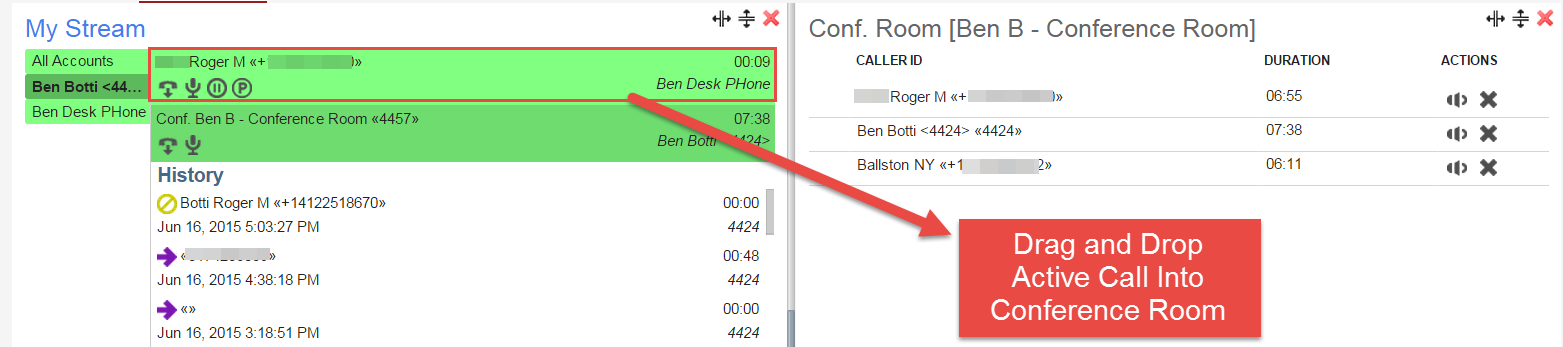 Figure 02: Conference Room Drag and Drop Functionality
Figure 02: Conference Room Drag and Drop Functionality
