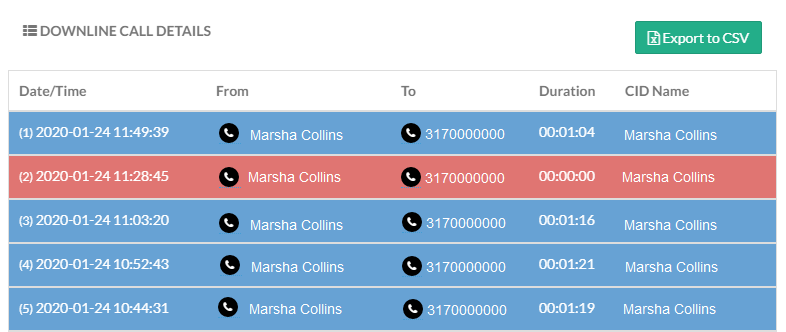Navigate to Reporting > Downline Report.
This report allows administrators the ability to view all outbound call activity. This analytics report is designed for use with sales teams or other employee groups making a large number of outbound calls.
Main Menu: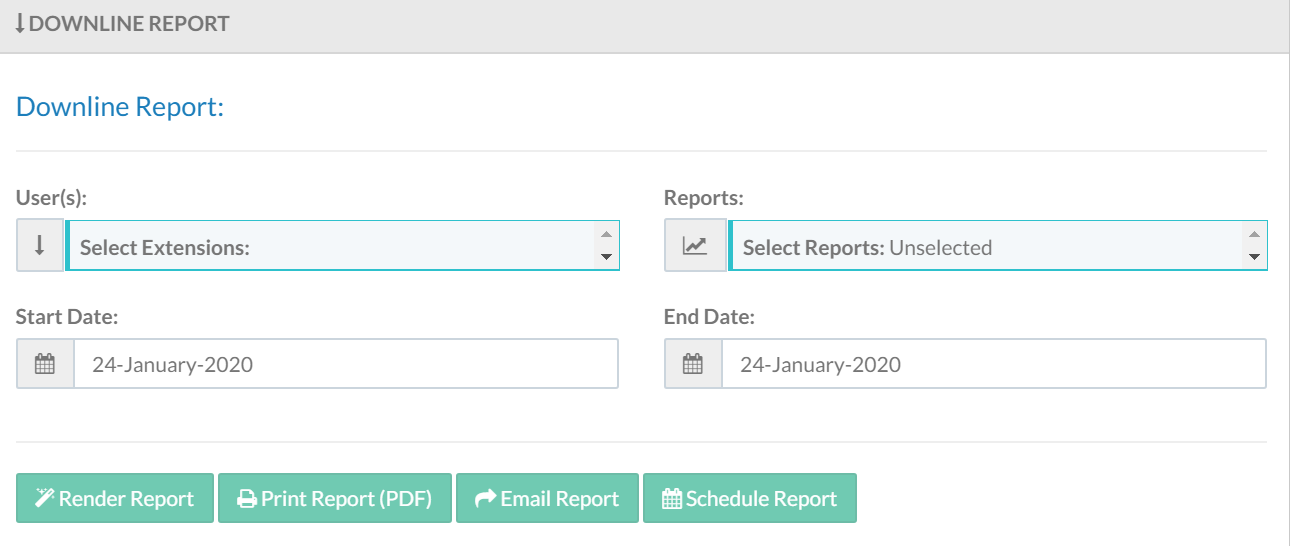
To run a report, select the desired Extension(s) and corresponding Reports.
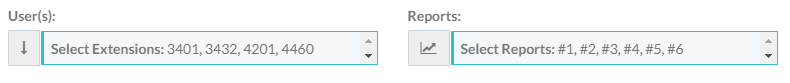
Populate a Start Date and End Date for the report.
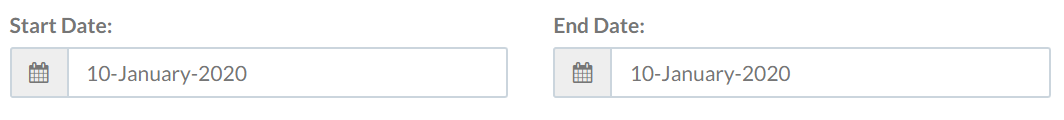
Click Render Report once search criteria is populated.
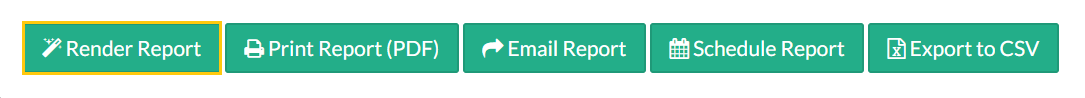
Report results are displayed on screen for each selected report. Export to CSV is available at the top of each individual report as well.
Downline Reports
There are six available reports within the Downline Report menu. Select desired reports(s) or click Select All Reports to return all available data.
- Downline Summary
- Calls Per Hour
- Calls Per Day
- Average Talk Time
- Downline Stats by User
- Downline Call Details
Downline Summary
This report provides the most basic information about the selected extension(s) overall:
- Total Calls
- Answered Calls
- Unanswered Calls
- Minimum Talk Time
- Maximum Talk Time
- Average Talk Time
- Total Talk Time
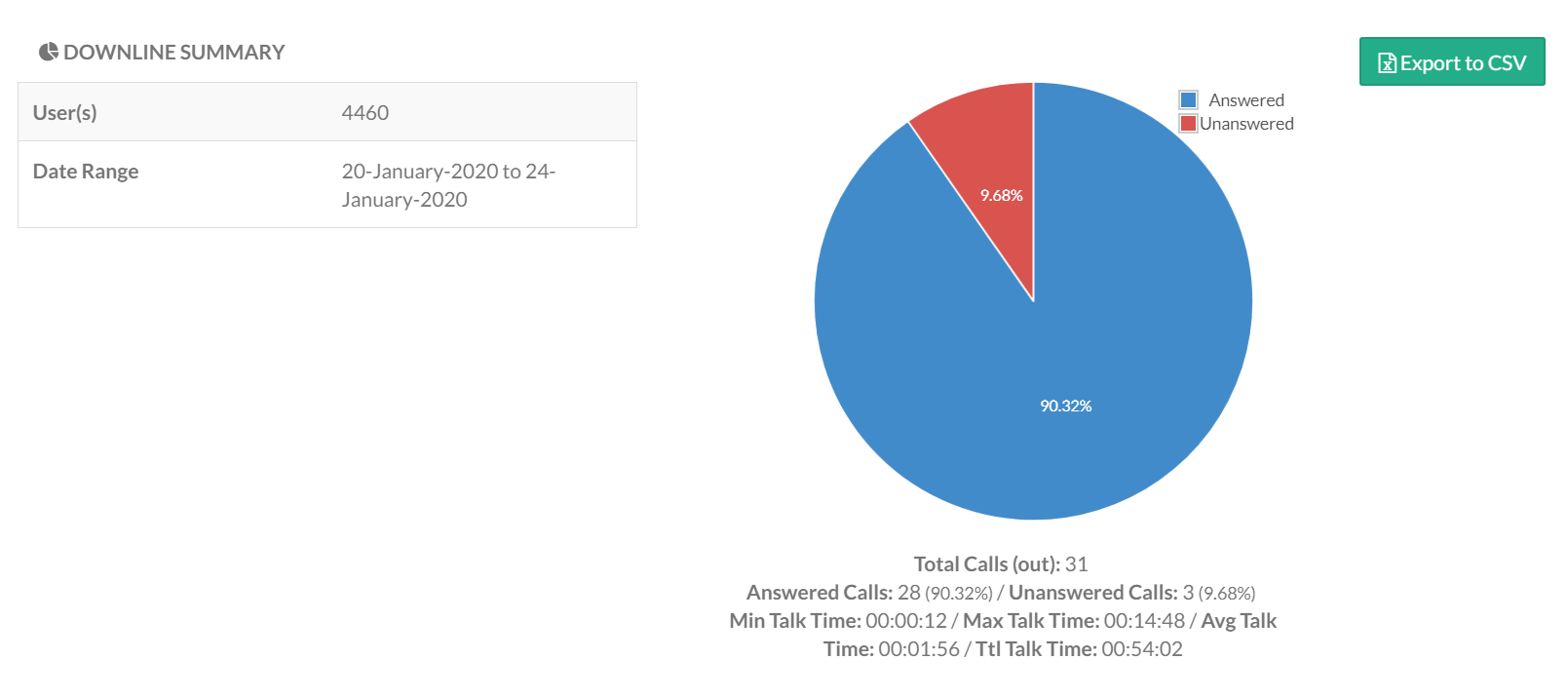
Calls Per Hour
This report displays the number of calls in a bar graph per hour. Hover over a particular time frame to display the total number of answered calls during that hour.
Hovering the mouse over any specific bar in the graph illustrates the number of calls for that hour.
A detailed chart displays below the graph with the number of calls taken by hour with additional metrics.
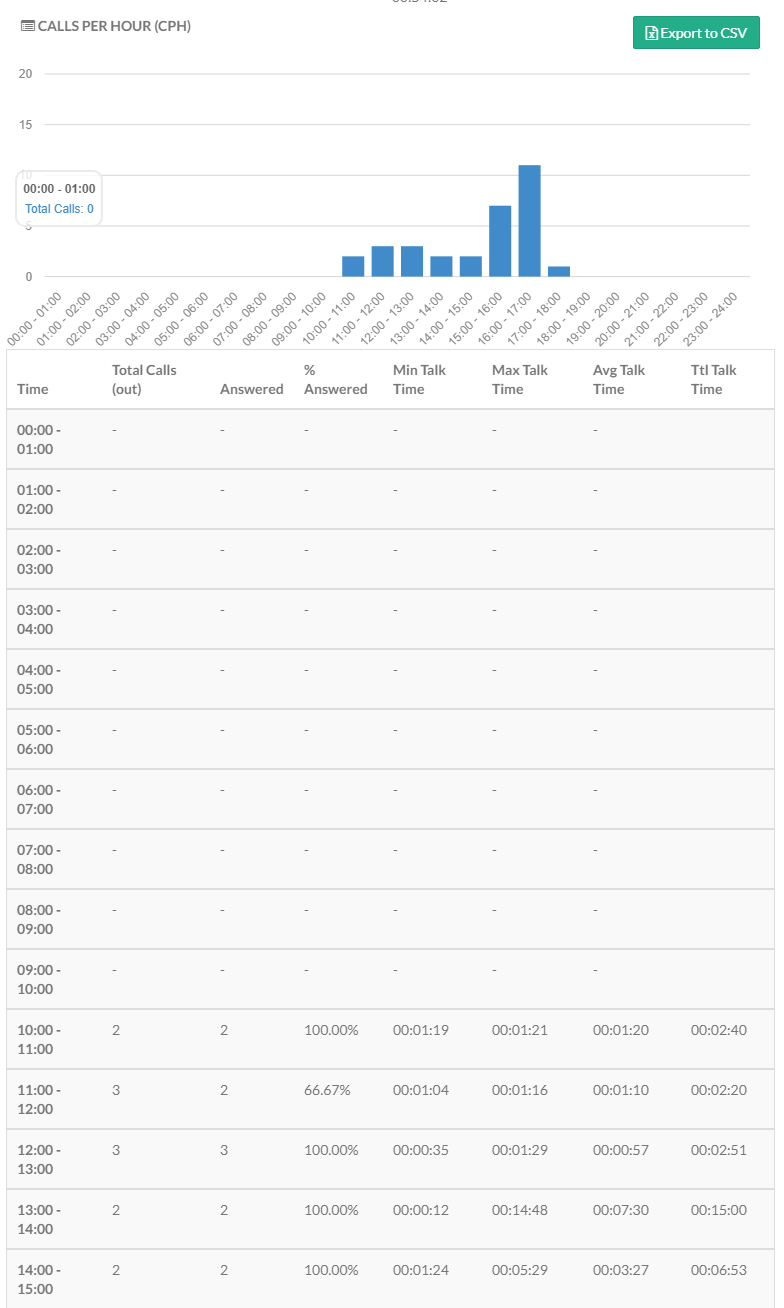
Calls Per Day
This report displays the number of calls in a bar graph per day. Hover over a particular day to display the total number of answered calls during that day. Hovering the mouse over any specific bar in the graph illustrates the number of calls for that day.
A detailed chart displays below the graph with the number of calls taken by day with additional metrics.
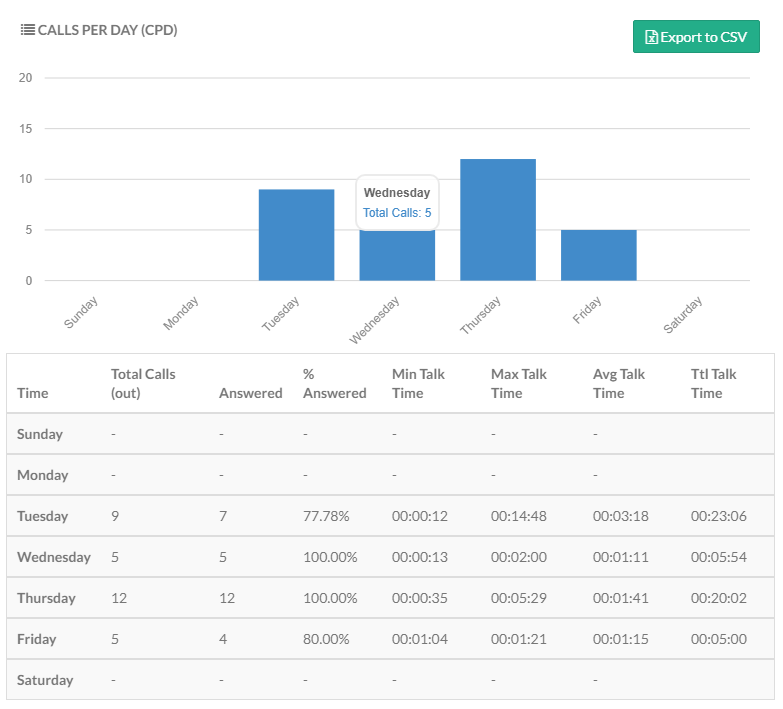
Average Talk Time
This report displays the average talk time by day. Blue reflects active calls during the corresponding hour on the graph. A detailed chart displays below the graph with the number of calls taken by day with additional metrics.
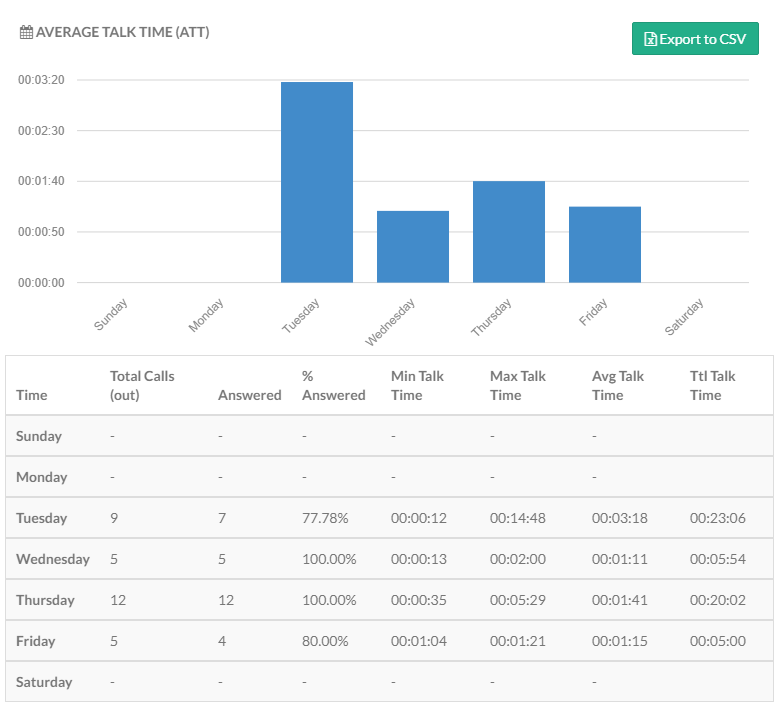
Downline Stats By User
This report provides the most basic information broken down by the individual extensions selected:
- Total Calls
- Answered Calls
- Unanswered Calls
- Minimum Talk Time
- Maximum Talk Time
- Average Talk Time
- Total Talk Time
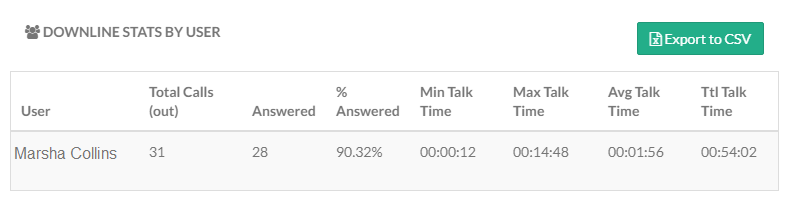
Downline Call Details (CDR)
This report shows all available CDRs for the selected extensions. The report includes typical CDR data including date/time of call, duration, and Caller ID info. Answered calls display in blue, while abandoned calls display in red.
Clicking the Date/Time hyperlink retrieves the In-Call Analytics.