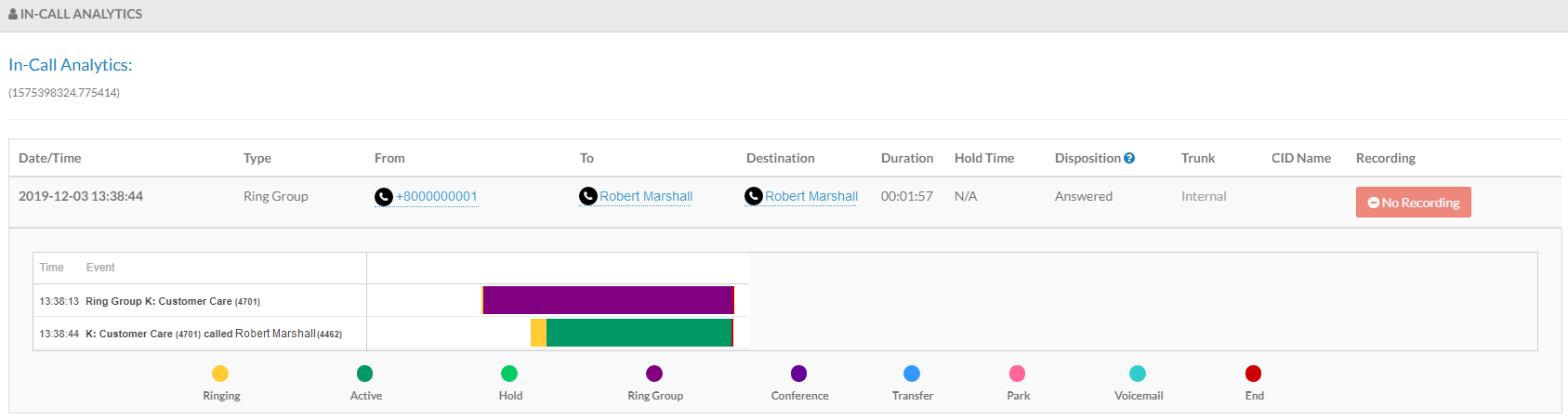Navigate to User Panel > My Calls tab or click the blue My Calls icon from the User Panel to navigate to the My Calls tab.
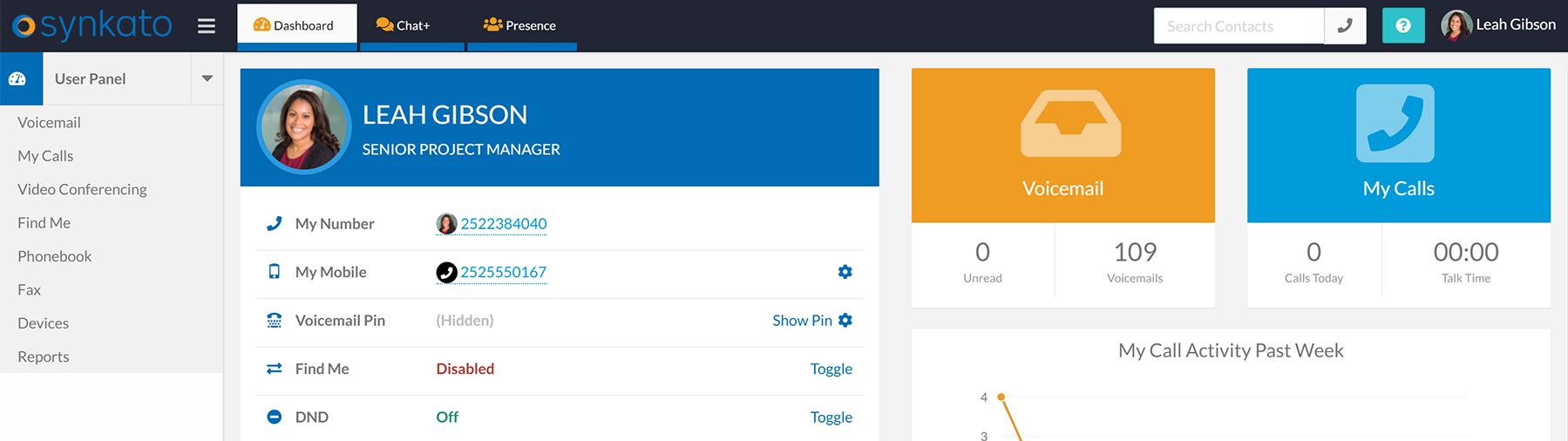
The My Calls dashboard allows complete access to call history, recording downloads, and in-depth details about each call.
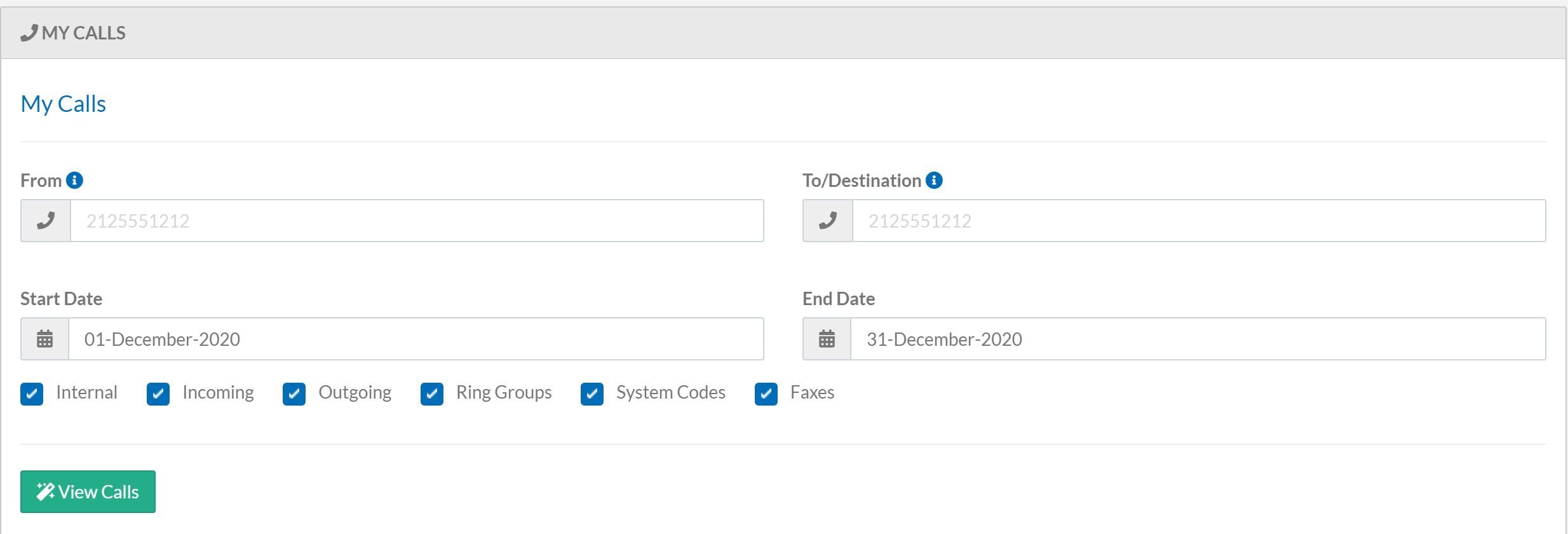
Run Call History Report
Populate the following criteria:
From & To/Destination: Enter either a Synkato extension or full 10 digit phone number.
- The From number identifies all calls made from the specified number.
- The To/Destination number identifies all calls made to the specified number.
- User Search: Check the box and select the user from the drop-down menu to search for a specific Synkato user instead of a number.
Start Date & End Date: Select start and end dates for the report range from the available calendars.
Call Type: Use the call type check boxes to narrow search results by indicating call records to include:
- Internal
- Incoming
- Outgoing
- Ring Groups
- System Codes
- Faxes
Sample Report:
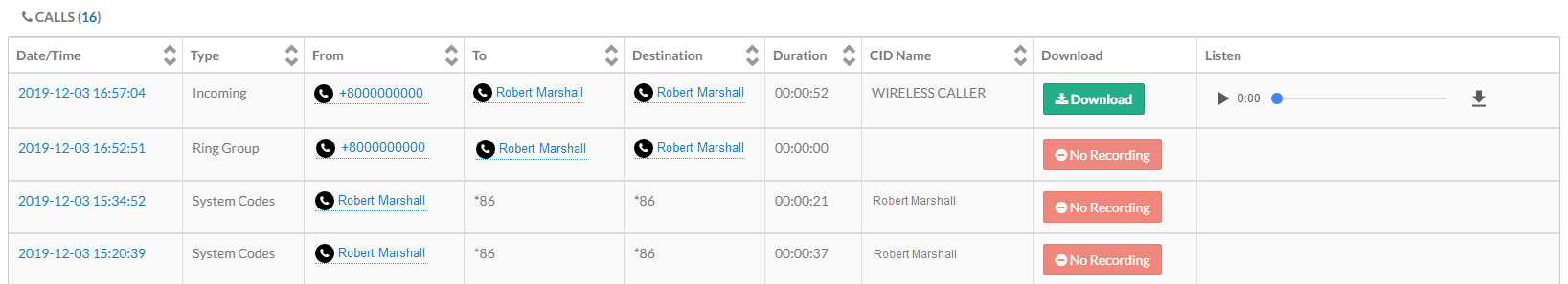
Each individual Call Detail Record (CDR) includes a unique Date/Time, Type of call, From caller ID, To caller ID, Destination (ext. that received the call), Duration and CID Name. When call recording is enabled for your extension, a recording of the call is available for download or to listen via the report.
To view a particular call in greater detail, select the Date/Time hyperlink of a specific call to display In-Call Analytics:
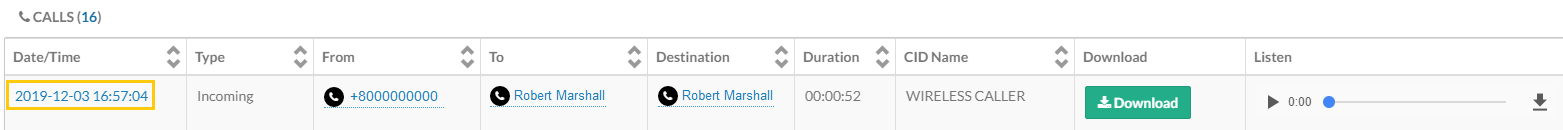
The In-Call Analytics page provides additional call insights.