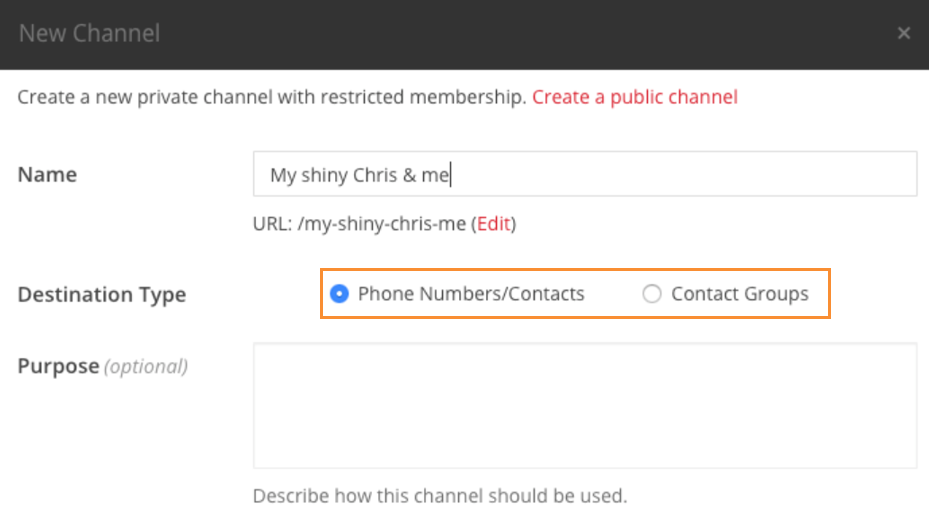| NOTE: | Customers can upgrade from 3.0.0 to this patch release. Customers still on 2.2.02 or previous versions must first upgrade to 3.0.0 before installing this 3.0.01 patch. Please contact support@keraunouc.com with any questions. |
Release Date: 01-23-2019 5pm EST
Patch Release 3.0.01 is a Priority Release that provides increased system performance and general usability enhancements. Interruptions to application or voice services are not expected.
Performance Improvements:
- System resource usage optimization
- Presence engine reliability
- Faster runtime processing for long-term historical reporting
Usability Upgrades:
- Redesigned system-generated emails
- New data visualization graphs for specific standard reports
Updated Functionality
- General
- To improve standardization across all applications, Kerauno Server has been replaced with Kerauno Domain in the Chat+ app domain entry screen.
- Backup/Restore
- To provide better clarification on version backup files, two safeguards have been added:
- Version information appears in filename generated for each backup.
- New format: kerauno-backup-20181016201005-version2.2.02.tar.gz.en
- Previous format: kerauno-backup-20181016201005.tar.gz.en
- A warning message now displays prior to a restore clarifying the following: "The version of this restore file must be the same as the version of this Kerauno instance for the restore to be successful. Restores across different versions are currently not supported."
- Version information appears in filename generated for each backup.
- To provide better clarification on version backup files, two safeguards have been added:
- Bolt
- The Desktop Application has been updated to accurately reflect MacOSx in the footer.
- Chat+
- The DND button now displays red when activated.
- The ability to delete the general channel has been removed.
- Reporting
- Agent Analytics data displayed on these two reports previously formatted by decimal point has been updated to appear in a bar graph with Length of Time shown on the Y-axis.
- Affected Reports: Average Talk Time & Total Talk Time Per Hour
- The automated emails for reporting and alerts have been updated for style and clarification.
- Agent Analytics data displayed on these two reports previously formatted by decimal point has been updated to appear in a bar graph with Length of Time shown on the Y-axis.
- Users
- Usernames are now validated to avoid confusion. Duplicate prefixed are prohibited.
- Example: John@123.com and John@123.org.
- Add additional identifying information to differentiate usernames. Example: JohnAdams@123.com and JohnBrown@123.org.
- Usernames are now validated to avoid confusion. Duplicate prefixed are prohibited.
- SMS
- To avoid future orphaned SMS channels that cannot be retrieved or have a new SMS number added to it, users are now prompted to Delete Channel instead of selecting Leave Channel.
Bug Fixes
- Call Flow
- Addressed an issue that prevented a holiday filter to appear correctly in the workflow.
- Chat+
- Using the @ symbol in a channel no longer retrieves SMS numbers and now reflects only usernames.
- The New Channel creation screen now accurately displays SMS radio buttons as shown below:
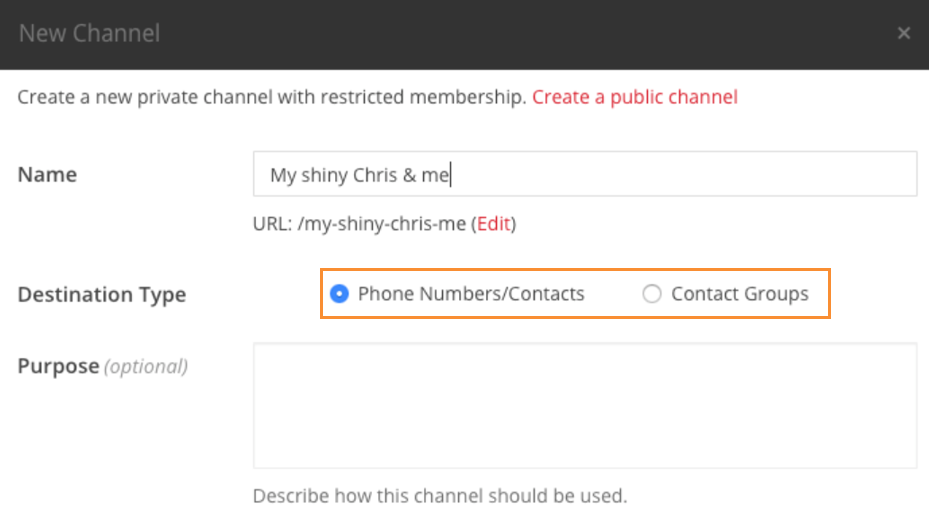
- Fax
- Addressed an issue where fax retries were not handled correctly. If a fax does not go through successfully on the first try, the system will make up to 5 additional attempts.
- Presence
- Users with Bolt extensions no longer display multiple times in the Users Widget.
- Ring Group Analytics
- When multiple Ring Groups are selected, N/A will show for Agents Available instead of displaying 1.
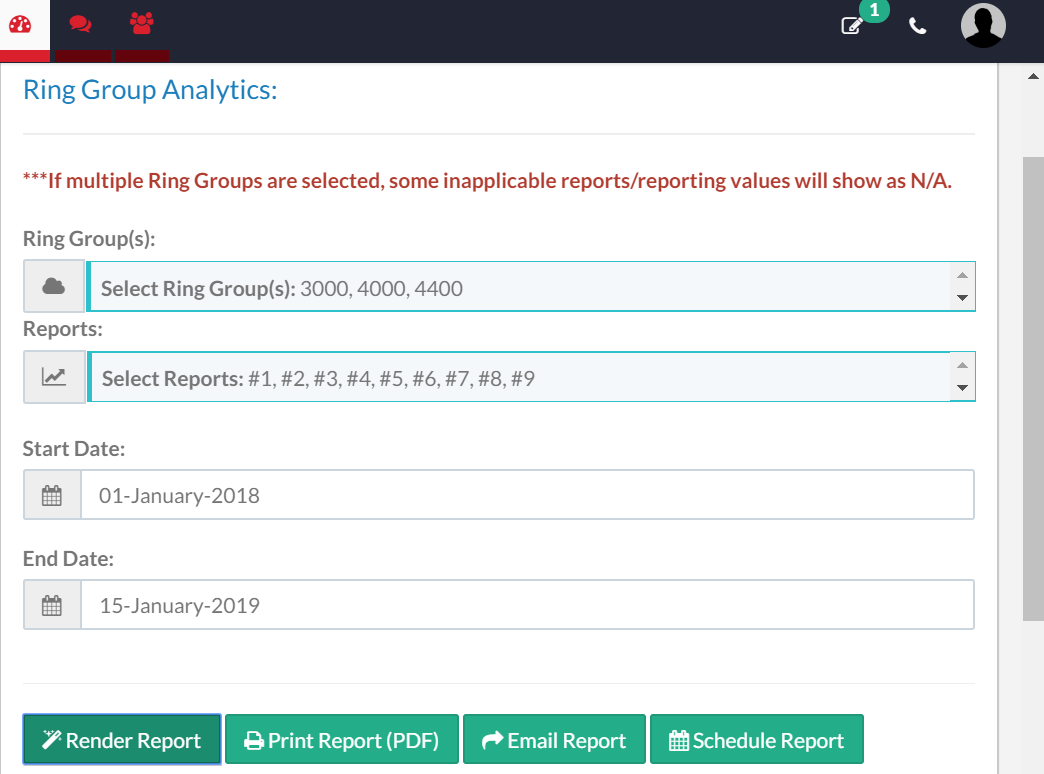
- Auto Pausing
- The Auto Pause functionality automatically set to Yes for Department Ring Groups has been updated to No for newly created Ring Groups. Autopausing is a specialty use-case functionality and should be off for all Ring Groups as well as Departments by default.
- Administration
- System Health-Fixed an issue where the database server appeared to be down after restarting, when it was actually functioning properly.
- Users & Devices
- When adding a user to a previously assigned extension in the Extensions Tab, the new user does not inherit the deleted user's call history.
- Wallboards
- A rare issue where links generated for Premise instances were inoperable has been corrected.
- Integrations
- Zoom
- Addressed a bug where Zoom was available after the license had been disable. Zoom integration is turned off as soon as the license is removed for the entire instance.
- Zoom
Please contact support@keraunouc.com with any questions.