SynkUp Meetings
SynkUp is Synkato's video share feature that allows you to host and join SynkUp video meetings. This offers the ability for screen share and meeting recordings. To get started using this feature, make sure your Synkato instance is licensed for SynkUp. Please contact your account representative to get it enabled for your business.
NOTE: Enabling SynkUp will require all users to be enabled for Chat+. This is used for SynkUp meeting notifications.
Getting Started
Once SynkUp is enabled at the system level, each user will see a new tab at the top of their user dashboard.
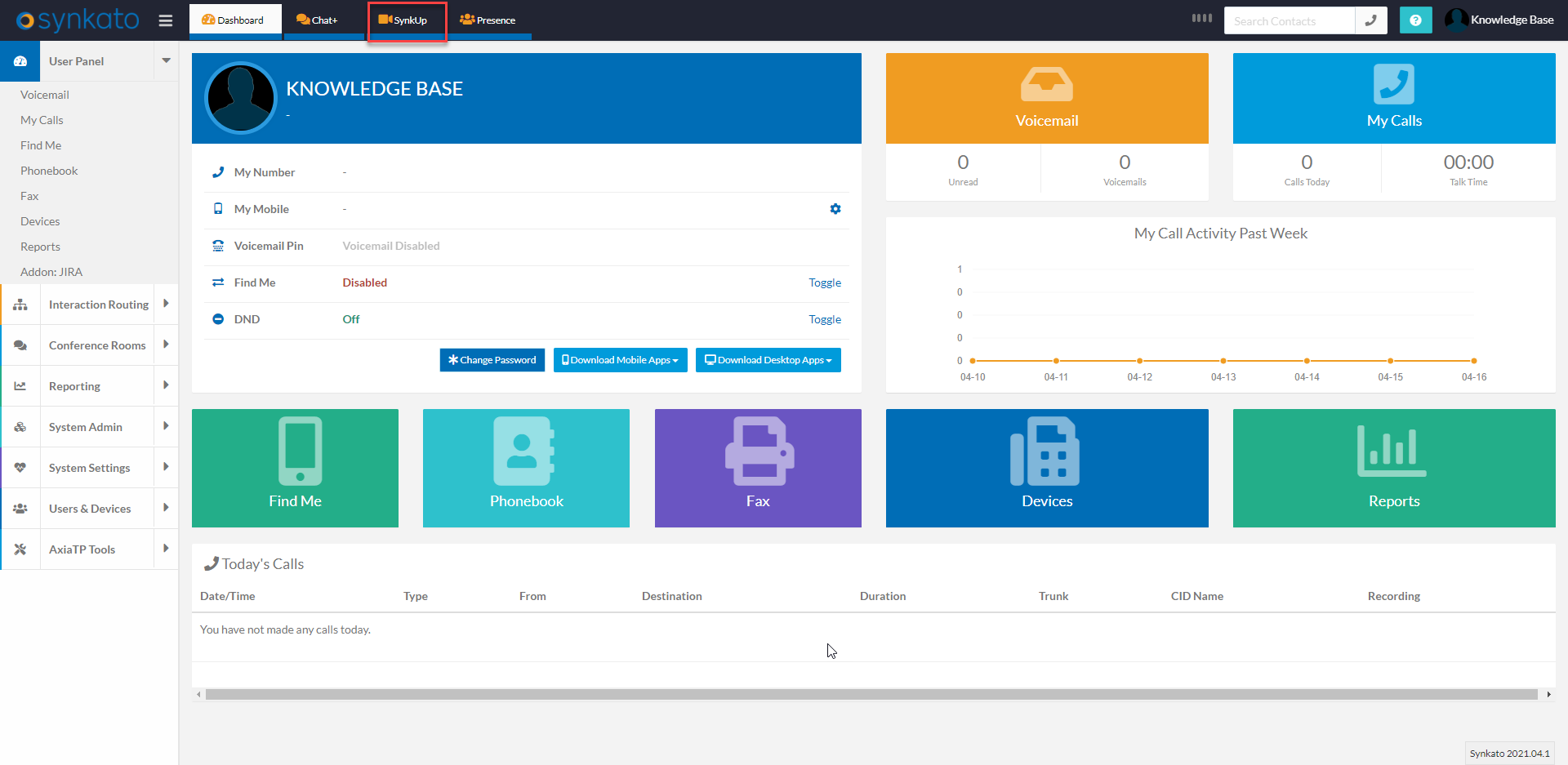
When you click on the SynkUp tab, you will have all the tools you need to schedule, join, and view past meetings.
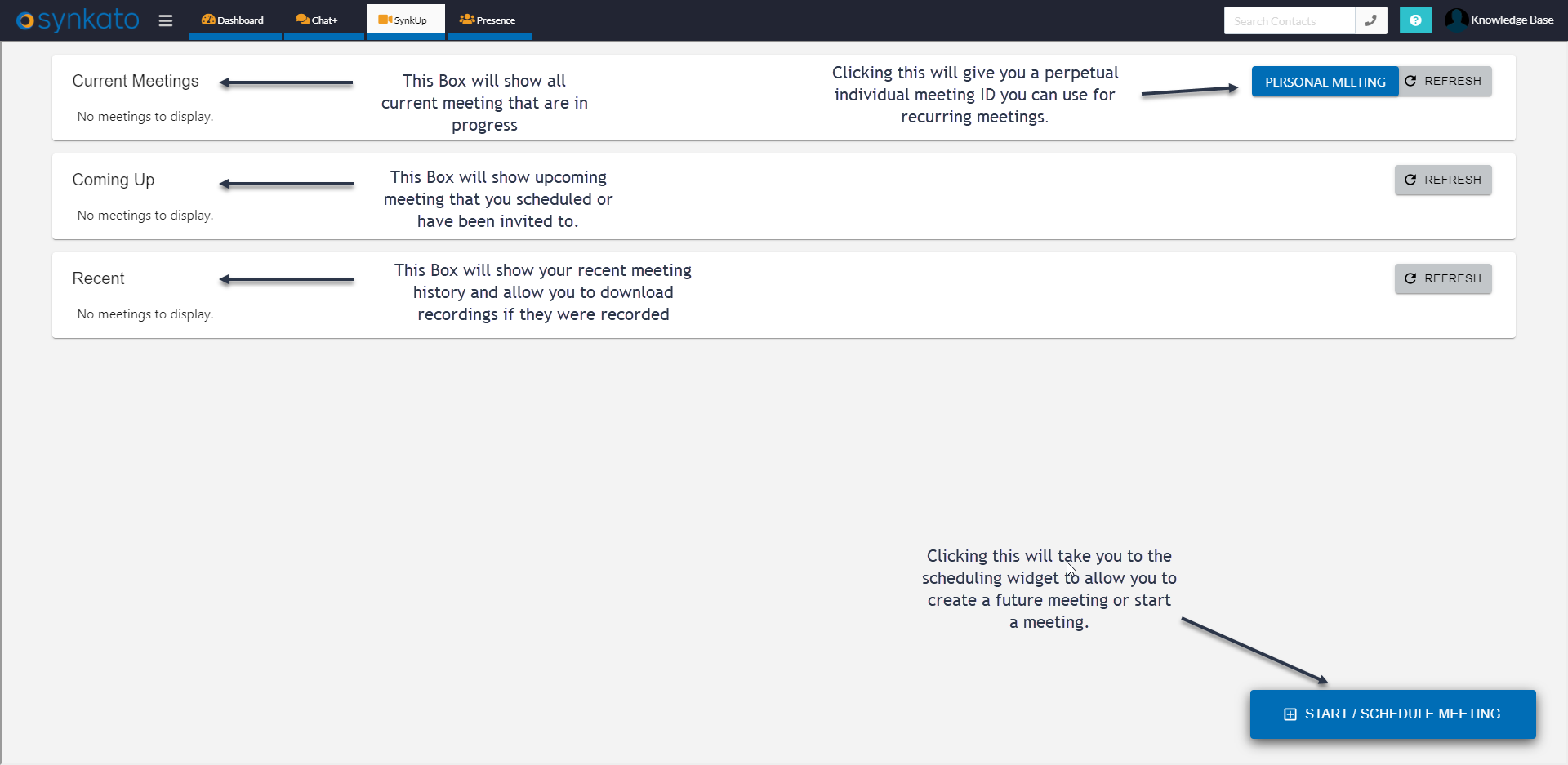
Scheduling a Meeting
After clicking the "Start/Schedule Meeting" button in the lower right corner of the SynkUp meeting page, you will be able to give your meeting a name as well as pick a date and time for the meeting. You are provided a list of users on your Synkato system to choose from for internal invites. You also have the ability to send guest emails to those outside of your organization.
You can also copy the invite links specifically for this meeting for Synkato Users and Guests that can be used to send in an email or chat message.
NOTE: The links on this page are for this meeting creation only. These links are different than your Personal Meeting links.
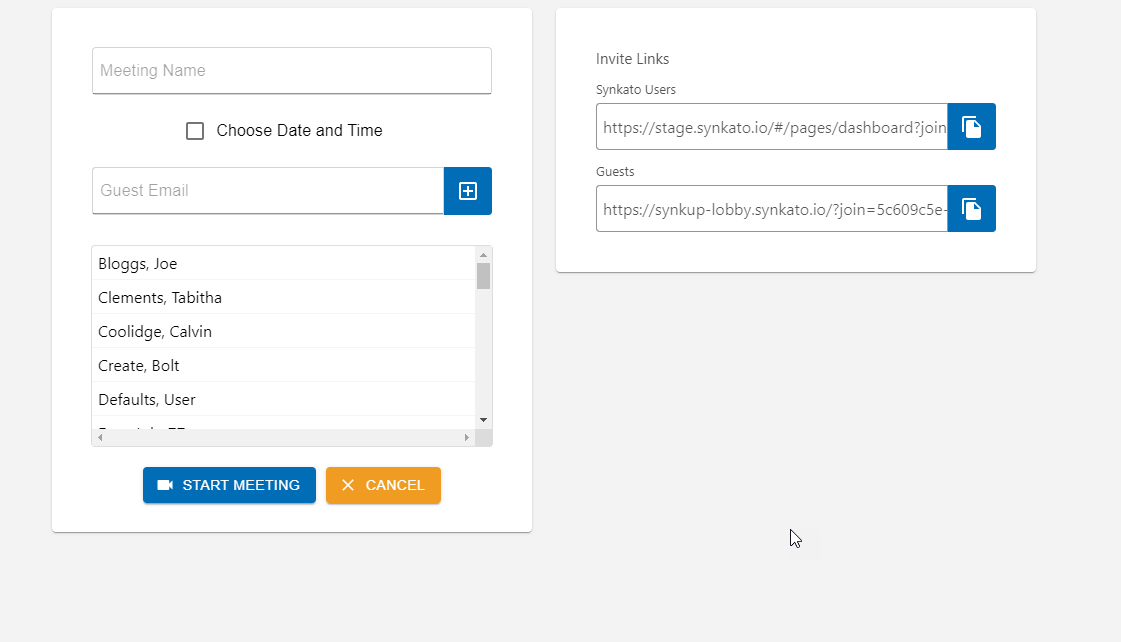
Once you schedule your meeting, every Synkato user that was invited to the meeting will get a notification of the scheduled meeting to their email as well as receiving a Chat+ notification in the private System Notifications channel in Chat+.
NOTE: This notification will only be sent for meetings scheduled in the future. Meetings started immediately will not send this notificaiton.
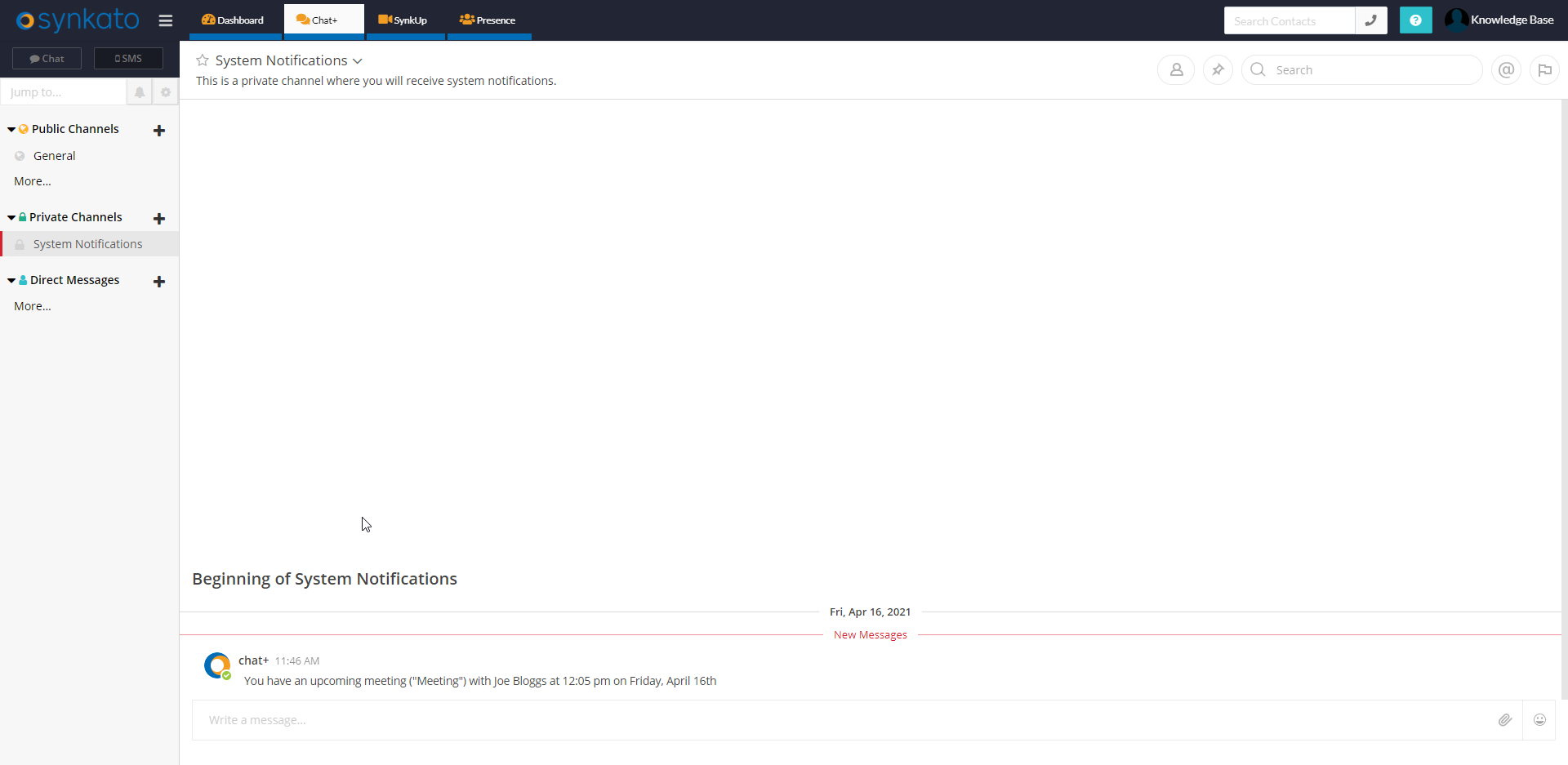
In addition, the meeting will show on your SynkUp dashboard with the option to Accept or Decline the meeting.
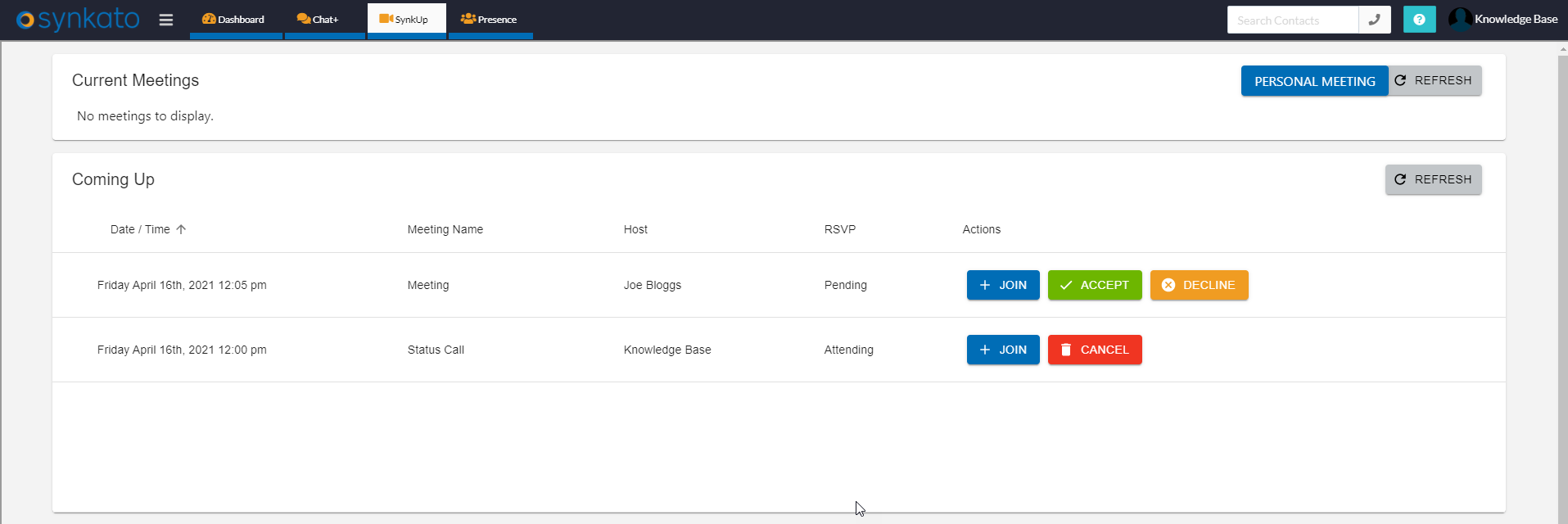
Personal Meetings
Personal meetings are meeting link IDs that are bound to your individual users. These can be copied and included when scheduling recurring meetings via an external scheduling platform.
When you click the Personal Meeting button in the top right of your SynkUp page, you will get a pop up with two links. One for internal Synkato Users and one for Guests.
With our current release, when using a personal meeting, you will not be able to access the meeting recordings. These meetings will also not show in the SynkUp dashboard for within the current, upcoming, or recent meetings tables.

Joining a Meeting
To join a meeting, you have a few options available. You can click the join button on your SynkUp dashboard or you can click the invite link in your email invite. A third option to click the link included in the Chat+ notification in the Private System Notifications Channel. All invited Synkato users will receive this Chat+ notification when a meeting has started.
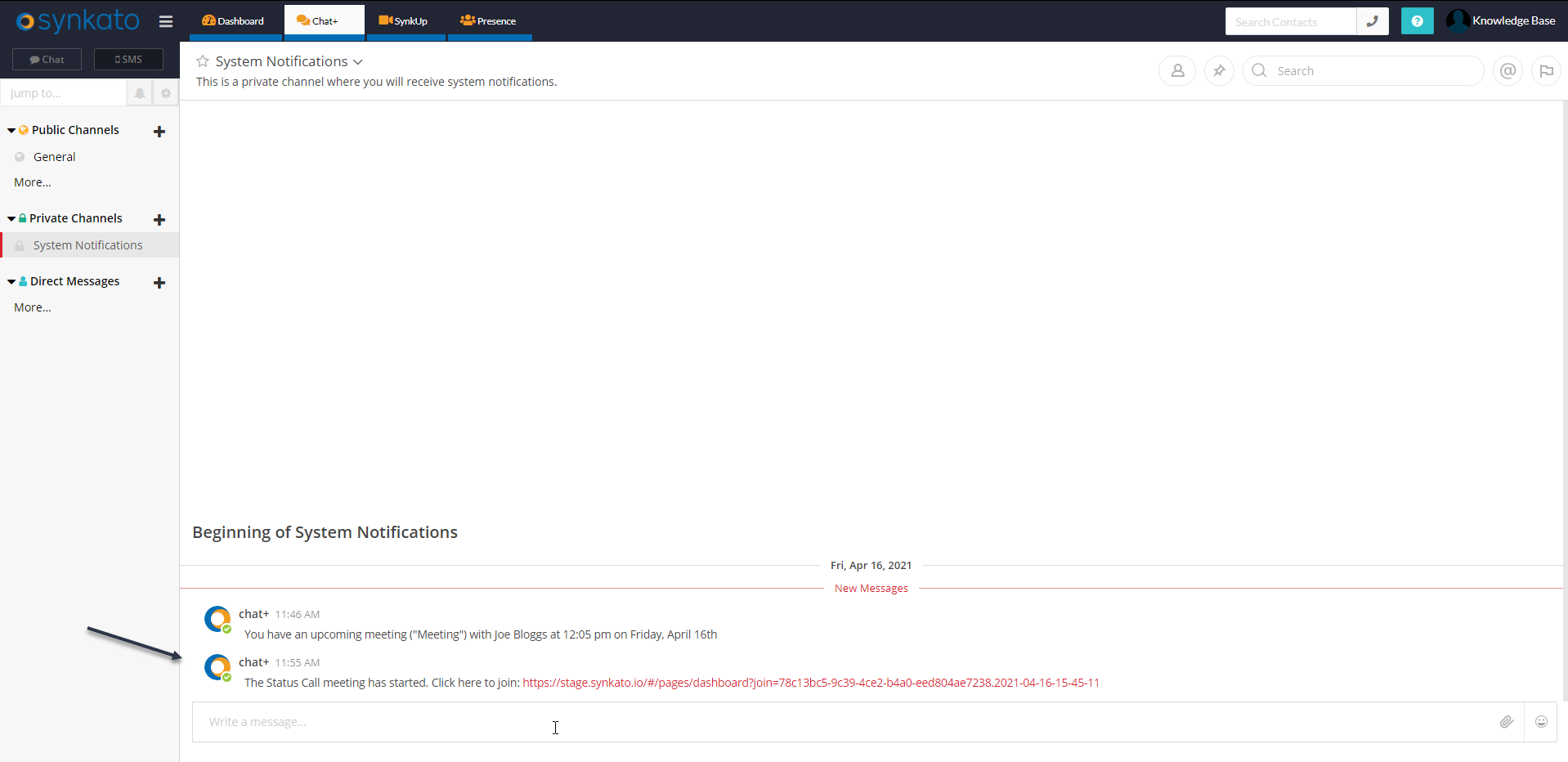
NOTE: Clicking the join link from the email will open the SynkUp meeting in your default web browser. If you want to join via the Desktop Application, please use the Join button via the desktop UI.
Upon joining the meeting, you will be given the option to input the display name you want shown to other participants. You also have the option to join muted and to disable your video.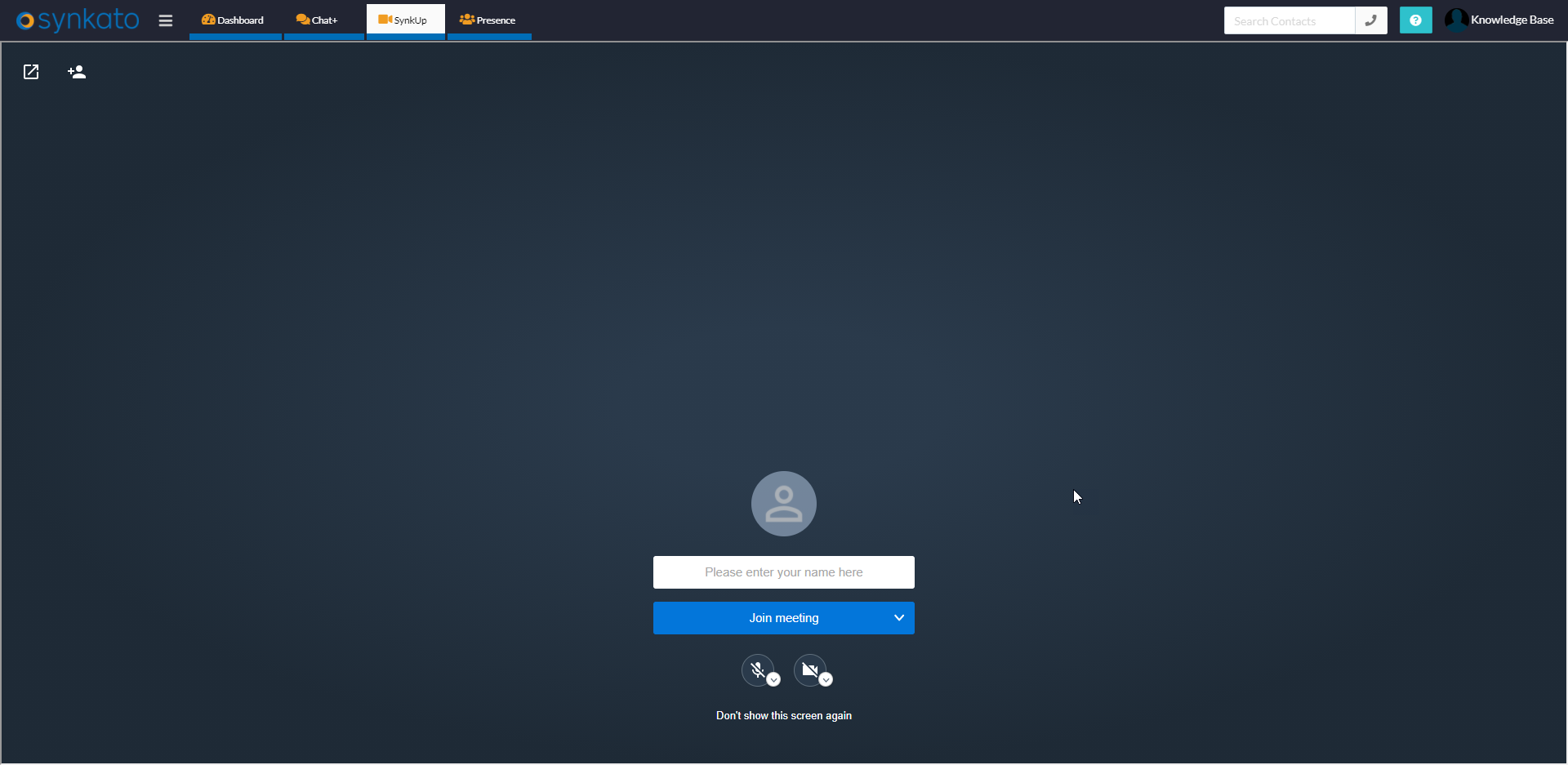
In-Meeting Options
There are several options available to you while your are in a meeting. The screen shot below describes most of those features.
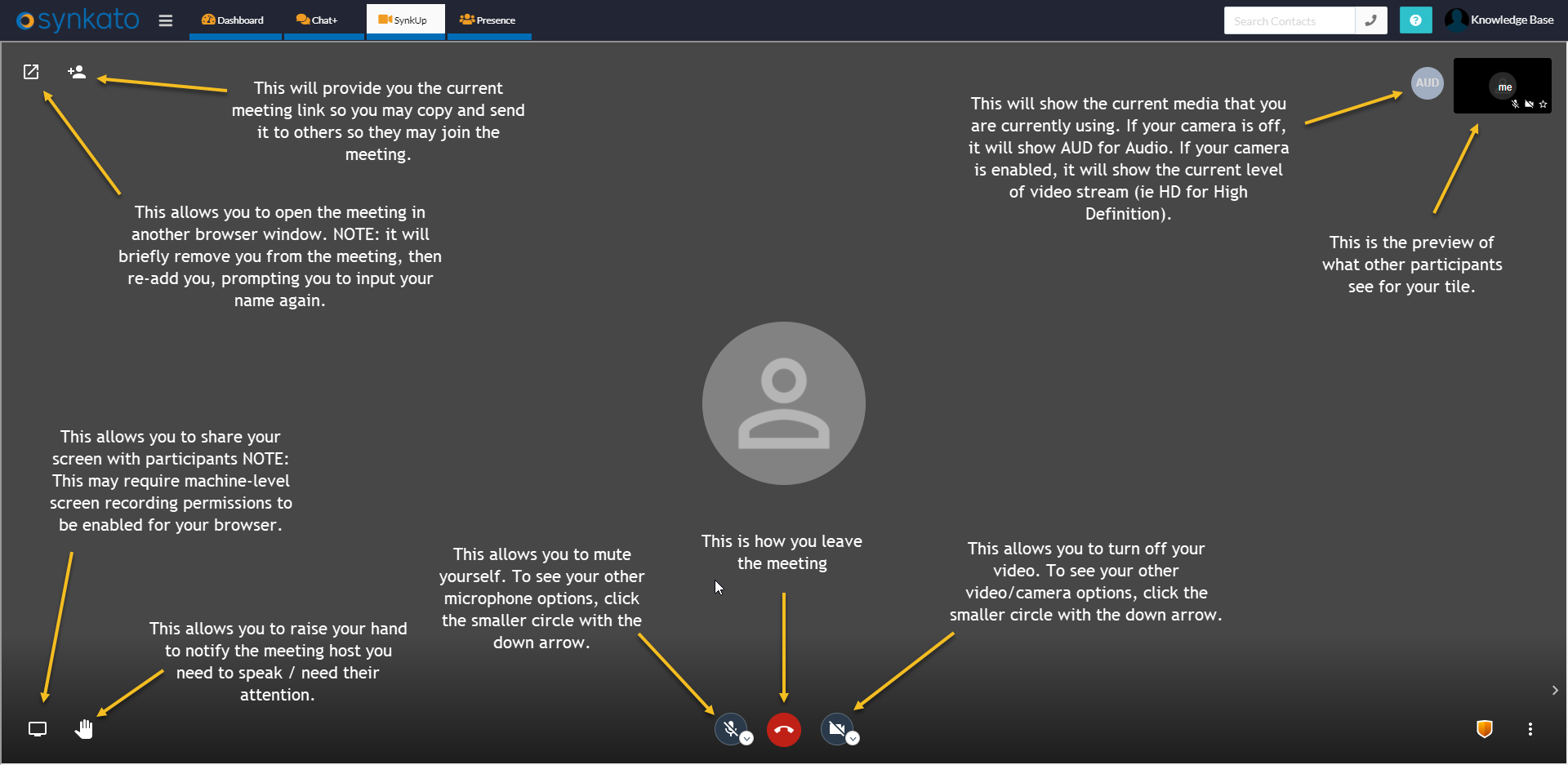
By clicking the ellipsis you are given more options which include starting and stopping recording.
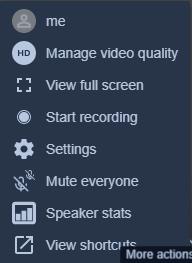
When recording is enabled on the call you will see a red circle next to the media circle to let you know the meeting is being recorded.
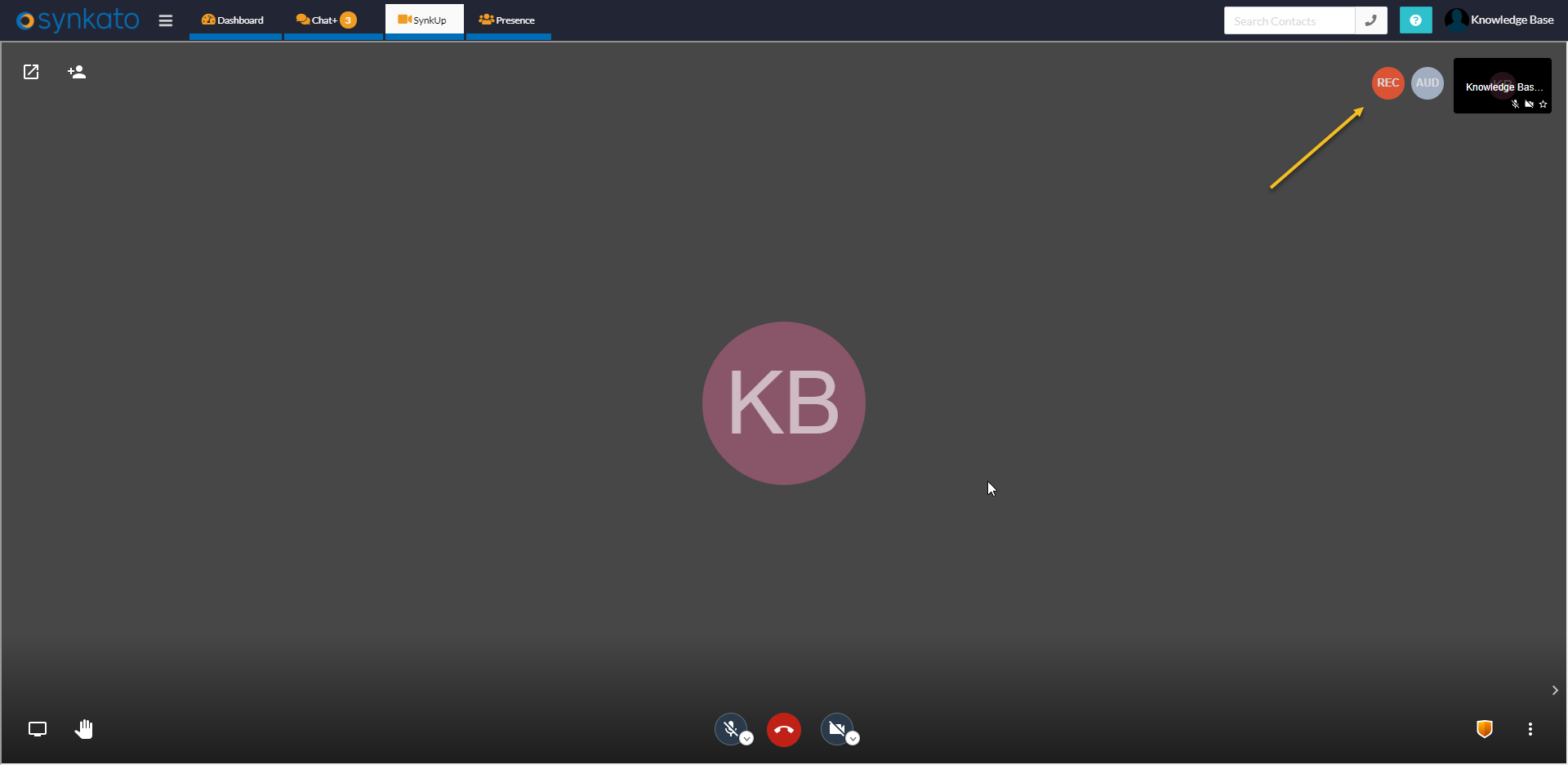
Post-Meeting Options
Once the meeting has concluded and the Host of the meeting has ended the meeting from their SynkUp dashboard, the meeting will show under your Recent Meetings table on your SynkUp dashboard. If the meeting was recorded, you will have the option to download that recording.
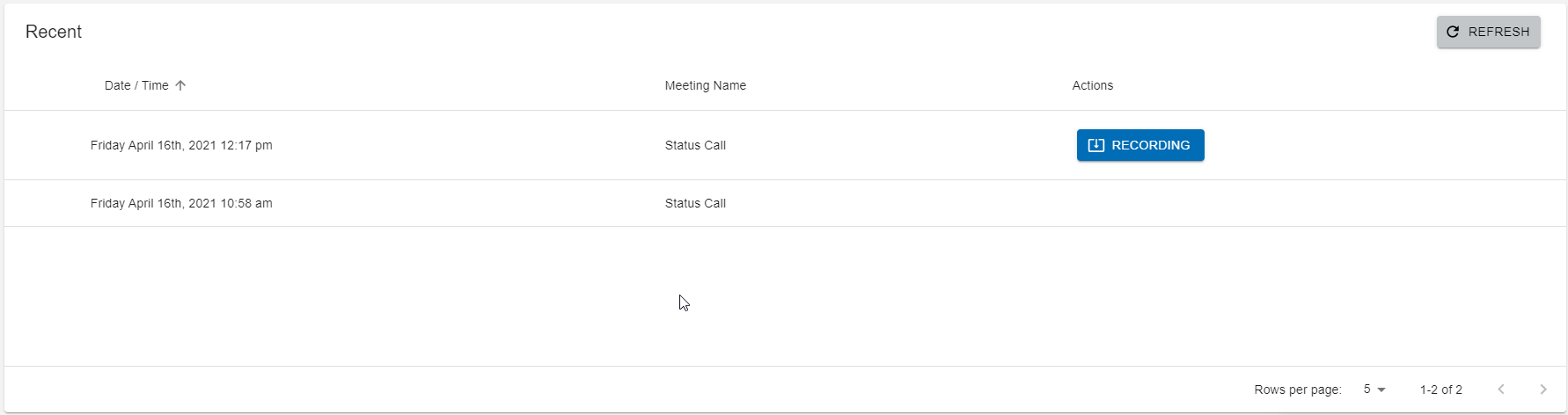
SynkUp FAQ's
Is there an ability to dial into a meeting via a phone number?
Currently that feature is not available for SynkUp. We will be looking at that functionality in a future release.
Is there a way to set up a recurring meeting from the SynkUp dashboard?
Our goal is to have an integration that will allow the scheduling of those types of meetings from an email client. In the meantime, we do have the personal meeting option to make recurring meetings.
