A Generic Extension is an extension on the phone system that is not tied to one specific user. Break room phones, conference room phones, or any phone that is located in a public area are examples of where a generic extension is used. Generic extensions do not have a voicemail box or access into the Kerauno User Panel.
To create a new generic extension, press the +Add Generic Extension button from the Users & Devices > Generic Extensions menu.
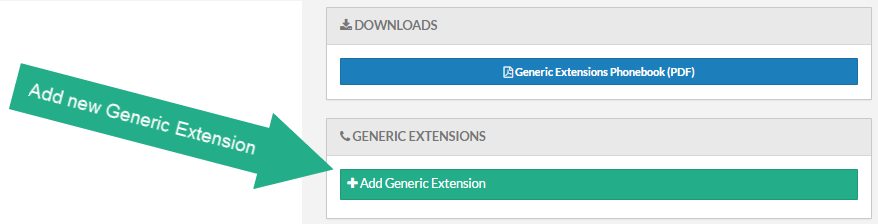 Figure 01: Add Generic Extension Button
Figure 01: Add Generic Extension Button
The Generic Extensions Management > Extension Information tab is displayed allowing the new generic extension to be configured.
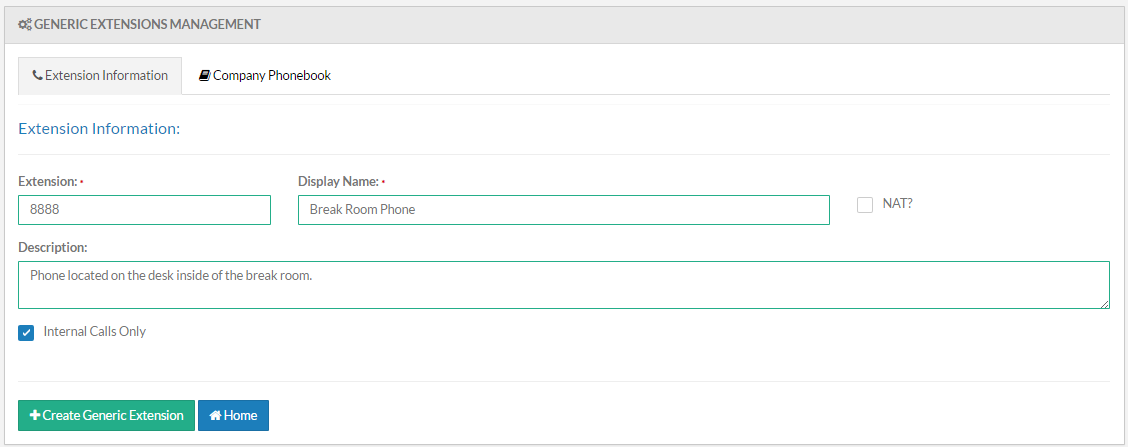 Figure 02: Generic Extension Management - Extension Information Tab
Figure 02: Generic Extension Management - Extension Information Tab
The fields on this screen are:
- Extension: Select which extension number should be assigned to the generic extension.
- Display Name: Choose a display name that will appear on the LCD screen of the phone.
- NAT: NAT toggle allows for Network Address Translation to be added to the configuration of the extension settings and the physical phone. If an extension experiences problems with one way audio or getting a Seize Failed or Reorder message, try enabling the NAT option.
- Description: A free-form field for describing the extension (e.g., Phone located in conference room A).
- Internal Calls Only: Toggle this option to only allow extension-to-extension calls from this phone.
When all fields on this page are completed, click the +Create Generic Extension button to add the extension to the phone system.
