SMS is available for users on 3.1 and higher, excluding premise enterprise customers.
The Short Message Service (SMS) feature within Synkato allows end users to collaborate over, route, queue and escalate text messages from internal personnel and external stakeholders.
SMS must be enabled at the carrier level before completing the steps below. Contact sales@axiatp.com for more information.
NOTE: No changes are required to existing voice services and architecture; SMS services function independently from existing carrier, voice architecture and voice functionality.
SMS Provisioning in Synkato
Once the numbers are ported, enable SMS within Synkato. Select the appropriate user to provision SMS from the Users & Devices menu. Navigate to the DID/CallerID tab for the user and set the 10 digit DID number.
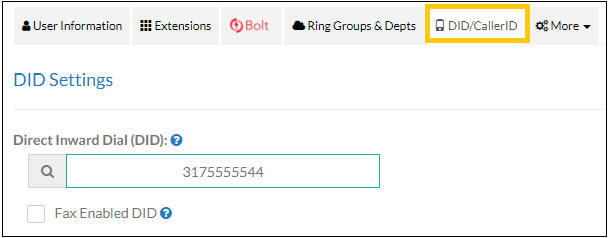
Update the user and apply changes. Select the user again and click the Chat+ tab.
Click the SMS Enabled checkbox to enable SMS. Once clicked, an SMS Forwarding checkbox displays. When selected, SMS messages are routed to the user’s mobile device (make sure the mobile number is captured on the User Information tab).
SMS forwarding is helpful for users that do not always have the app open. Users can respond directly via mobile or respond via DID number. Messages sent directly to this user’s DID are not forwarded.

Update the user and apply changes. Next, update or create an SMS Flow and assign the new number accordingly.
NOTE: Review Premise-based Synkato instance requirements to accommodate SMS here.
SMS Roll Out Best Practices
- Test all SMS connections as part of the communication to each SMS user.
- Suggested email content for new SMS users:
- Your SMS number is: ____________
- This number is now active in the following Synkato SMS flows: ____________
- A test message has been sent to this number. Please respond to this email if you did not receive it.
- Here is what you can expect going forward using SMS:
