Selecting the Call Flow tool will display a list all active call flows on numbers built in to Synkato. All numbers that are included in the System Admin > Number Manager panel are available to build a call flow.
At the top of the Call Flow menu, there is a search bar in which either the number or name of a call flow may be entered. Note that not all numbers in the Number Manager will be listed in the table on this screen. Only numbers with an assigned/active Call Flow destination (such as a ring group or IVR) will be displayed. All other numbers in the Number Manager are only available when creating new call flows.
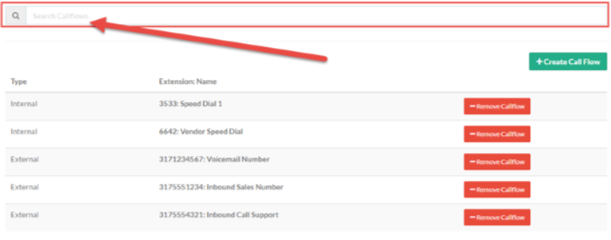 Call Flow Menu
Call Flow Menu
In the list of existing call flows, the Type (Internal or External) and Extension Name are listed. There is also an additional option to remove the call flow completely.
