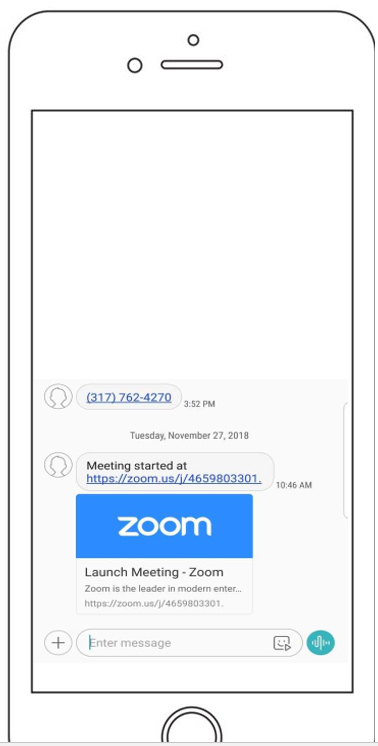This article describes how to utilize the Zoom Integration feature within Synkato for the purposes of screen-sharing and video conferencing.
Prerequisites:
1.) You must have the Zoom Integration option configured within your Synkato system (you can check with your system administrator if you are unsure).
2.) You must have a Zoom Pro, Zoom Enterprise or Zoom Business account in order to utilize Synkato's Zoom Integration features.
Note: The primary email address of your Zoom account must match the email address/username of your Synkato account. Otherwise, Zoom integration will not function as intended.
Starting a Video Conference/Screen Share Session
Any user that is configured for the Zoom Integration feature will see an additional option within the header bar of the Chat+ application. To kick off a new video conference/screenshare session via Zoom, click the Video Camera Icon as detailed in the screenshot below.
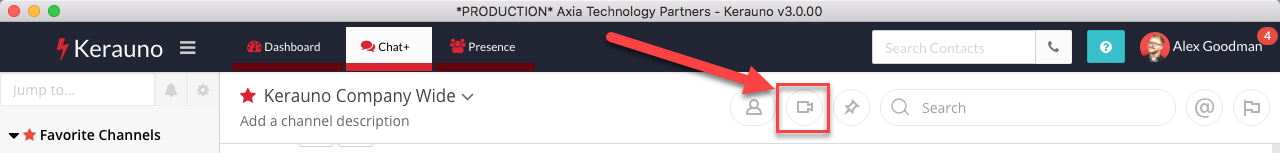
This icon can be shared within public channels, private channels, direct messages, or SMS messages (Beta). After this icon has been selected, there are 3 different options shown, all of which will initiate a Zoom session. 
1.) Start Zoom Meeting Now - This options post a Zoom link in the currently active channel.
2.) Start Zoom Meeting with Topic - This option posts a Zoom link in the currently active channel, but allows the creator of the session to provide a title to the meeting for additional context.
3.) Share Zoom Meeting - This option allows a user to copy a meeting invite and paste it into other applications so that it may be shared.
Note: All screenshare's initiated from Synkato will be shared via the user's Zoom PMI (Personal Meeting ID). A user's Personal Meeting ID can be changed within the Zoom App.
Once the meeting has been posted in a Chat+ Channel, any user who is able to view that channel can easily join the newly created Zoom Meeting by clicking the "Join Meeting" button that is posted into that particular channel.
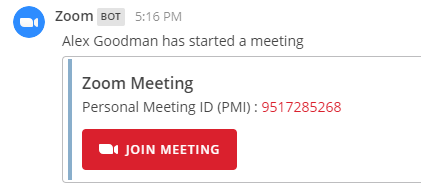
TIP: Zoom Meeting's can also be shared via SMS, so that external participants who are not users on the Synkato system can easily join video conference sessions from their mobile devices. See below screenshot for an example as to how a shared video conference looks on a receiving mobile device.