The Synkato Blacklist allows administrators to completely block inbound and outbound calls for a specific telephone number and caller ID. Administrators can use this feature to block numbers that are dialing them with spam messages or block telemarketers. To block a new number and add it to the blacklist, select the Add Number to Blacklist button from the Call Routing menu.
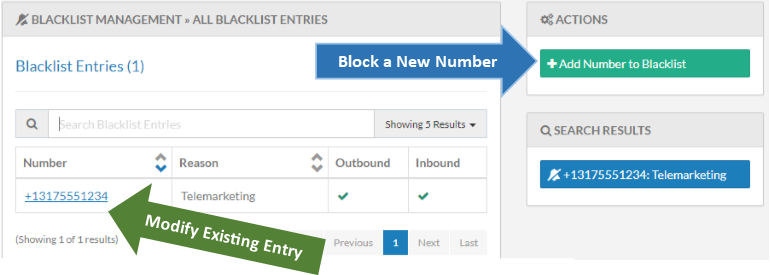 Blacklist Management Screen
Blacklist Management Screen
After selecting the Add Number to Blacklist button, the administrator is brought to a screen that will allow them to enter details about the number they would like to block. The Add Blacklist Entry menu will appear with two fields.
In the Number field, the administrator will enter the Caller ID of the number that is to be blocked. This field accepts 10 digit numbers, 1-800 numbers, as well as international numbering plans. A prefix may also be used. For example, using the prefix 01152 will create a blacklist calls for the country of Mexico (011 Exit Code + Mexico Country Code 52).
Checking the International checkbox will prepend the international dialing code “011” to any number entered. This allows the administrator to enter a country code and check the box to indicate a block of that country code. For example, typing the country code for Mexico “52” and then checking the box would be the same as entering “01152” in the number field. The Type box allows administrators to choose to block Outbound and Inbound calls, only Inbound calls, or only Outbound calls. To change this setting, simply select an option from the Type drop-down box.
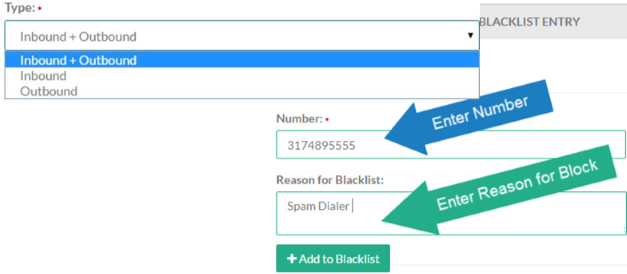 Blacklist Blocked Call Type Drop-Down
Blacklist Blocked Call Type Drop-Down
The second field on the page asks the administrator for the Reason for Blacklist. The Reason for Blacklist field is a free-form field where the administrator can enter details about why the number is being blocked.
Example: Recorded Spam Message, Telemarketer, etc. When done, select the Add to Blacklist button. The block on the number will be activated and the administrator will be returned to the main Blacklist Management screen.
