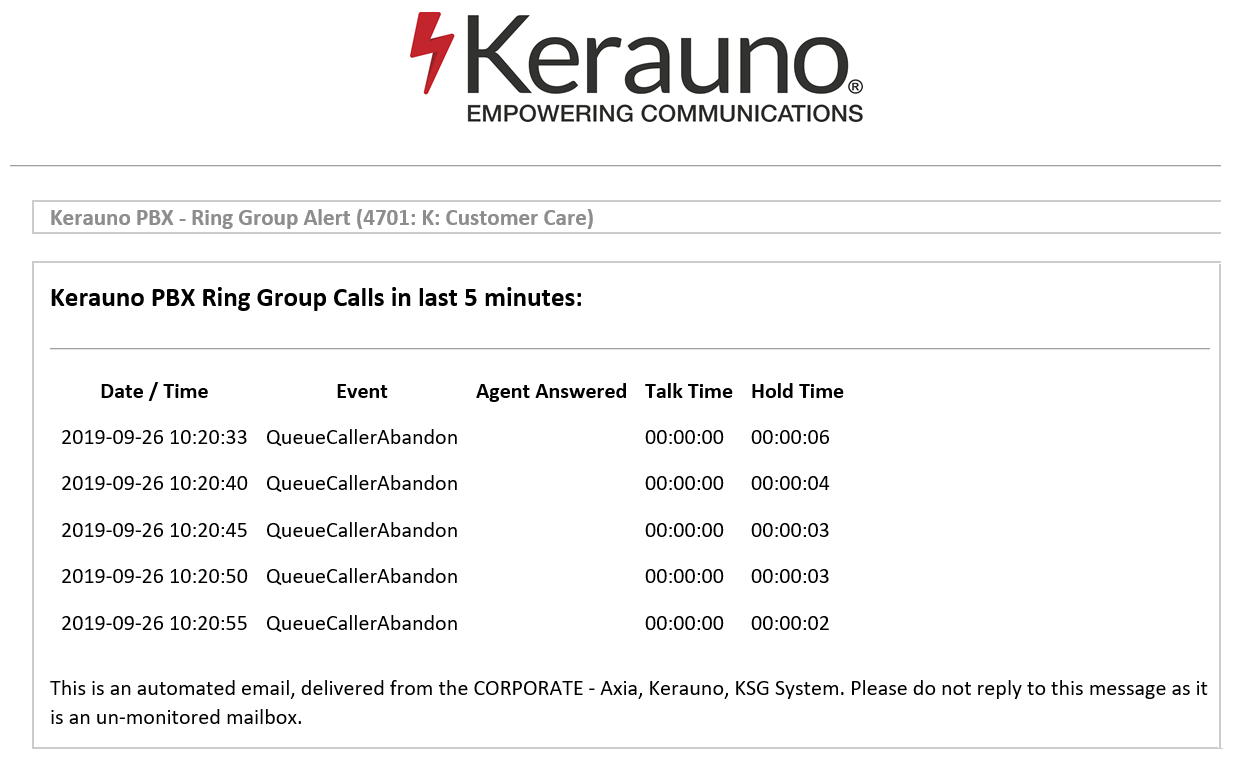Ring Group Alerts are ideal for managers and Call Center owners and provide interval-based analytics. These reports are routed via email and can be sent to any email address, even outside your organization.
To establish threshold alerts based on the number of calls or hold time in a Ring Group, navigate to the Administration > Interaction Routing > Call Ring Groups>Alerts tab.
A Kerauno Admin navigates to System Settings > Email & System Alerting>Ring Group Alerts tab to create and manage Ring Group Alerts.
Main Menu

Add Ring Group Alert
Click the Enable checkbox for the appropriate Ring Group, enter an email address, and select the Interval. Click the green plus icon to add an additional email address. An interval is the number of minutes Kerauno waits before generating a Ring Group alert email. Click Update Ring Group Alert Settings when finished.
Example: When set to 10 (minutes), a report is generated every 10 minutes and sent to the recipient via email.
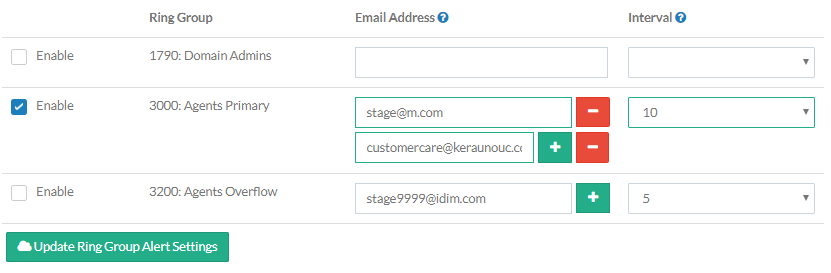
Example Ring Group Report:
Each report includes Date/Time, Event, Agent that took the call, Talk Time, and Hold Time.