Call flows allow for a visual representation of call routing that allows administrators to easily build routes that lead to IVRs, Ring Groups, Voicemail boxes and more. If an existing call flow is no longer valid, it can be removed/deleted. To delete a call flow, in the table of existing call flows, select the –Remove Callflow button next to the call flow you want to delete.
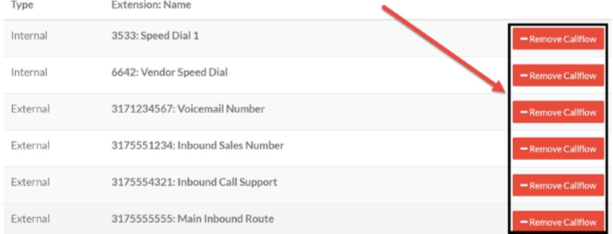 Table of Existing Call Flows
Table of Existing Call Flows
A confirmation will appear to ensure that the correct call flow is being deleted. At the confirmation, select Yes to remove the call flow. Synkato will then return to the main Call Flow menu after the particular call flow has been removed.
Please note that when a call flow is deleted, it does not remove the number from Synkato. In order to completely delete the number, administrators will need to delete it from System Admin > Number Manager.
