The New User Welcome Email function automatically sends an email to new users informing them of their access. This email can be easily modified to better reflect individual company identity.
To customize the welcome email, select System Settings > Advanced Settings from the menu at the left of the screen and then select the Welcome Email tab.
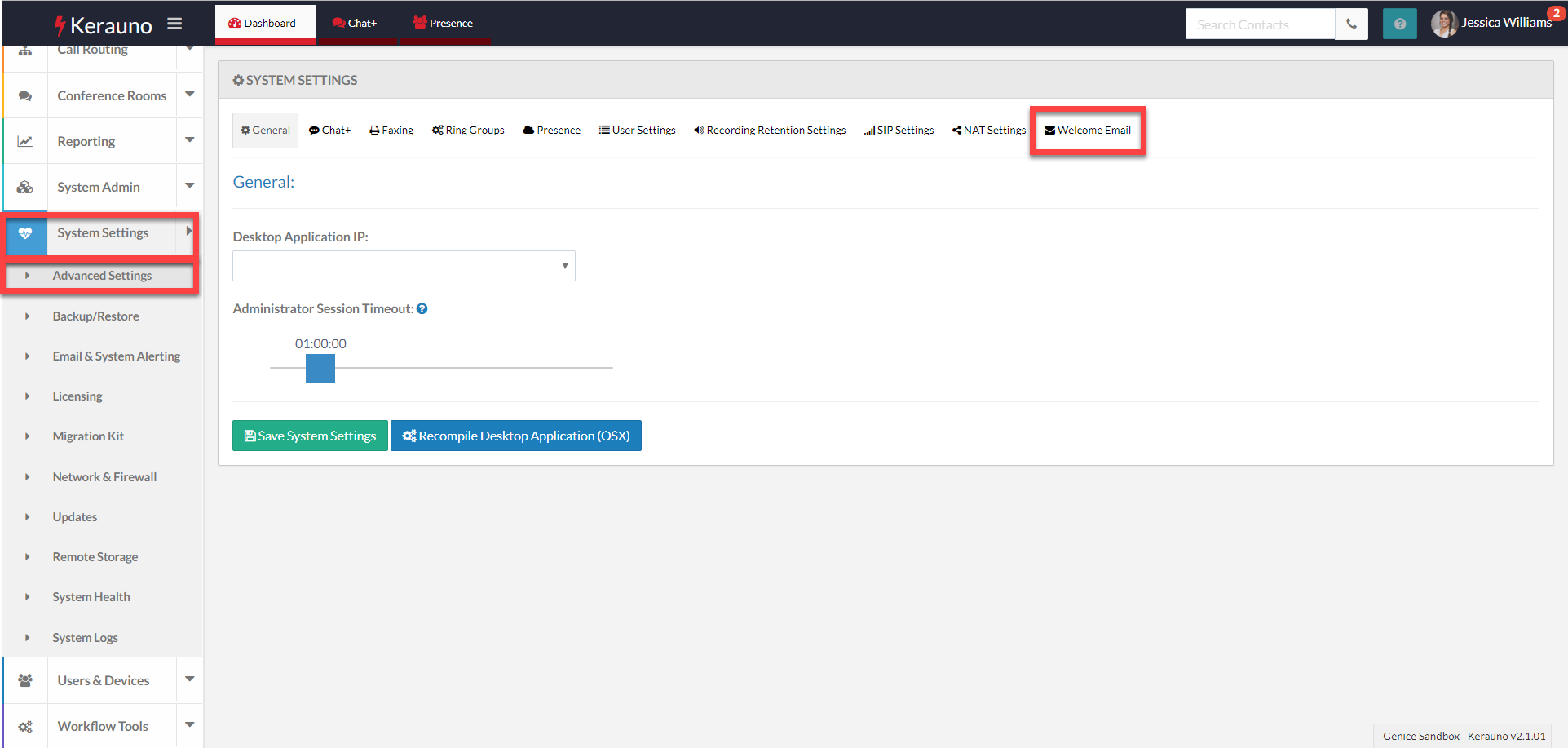 Figure 01: Advanced Settings ScreenMake updates to the welcome email on the Welcome Email tab.
Figure 01: Advanced Settings ScreenMake updates to the welcome email on the Welcome Email tab.
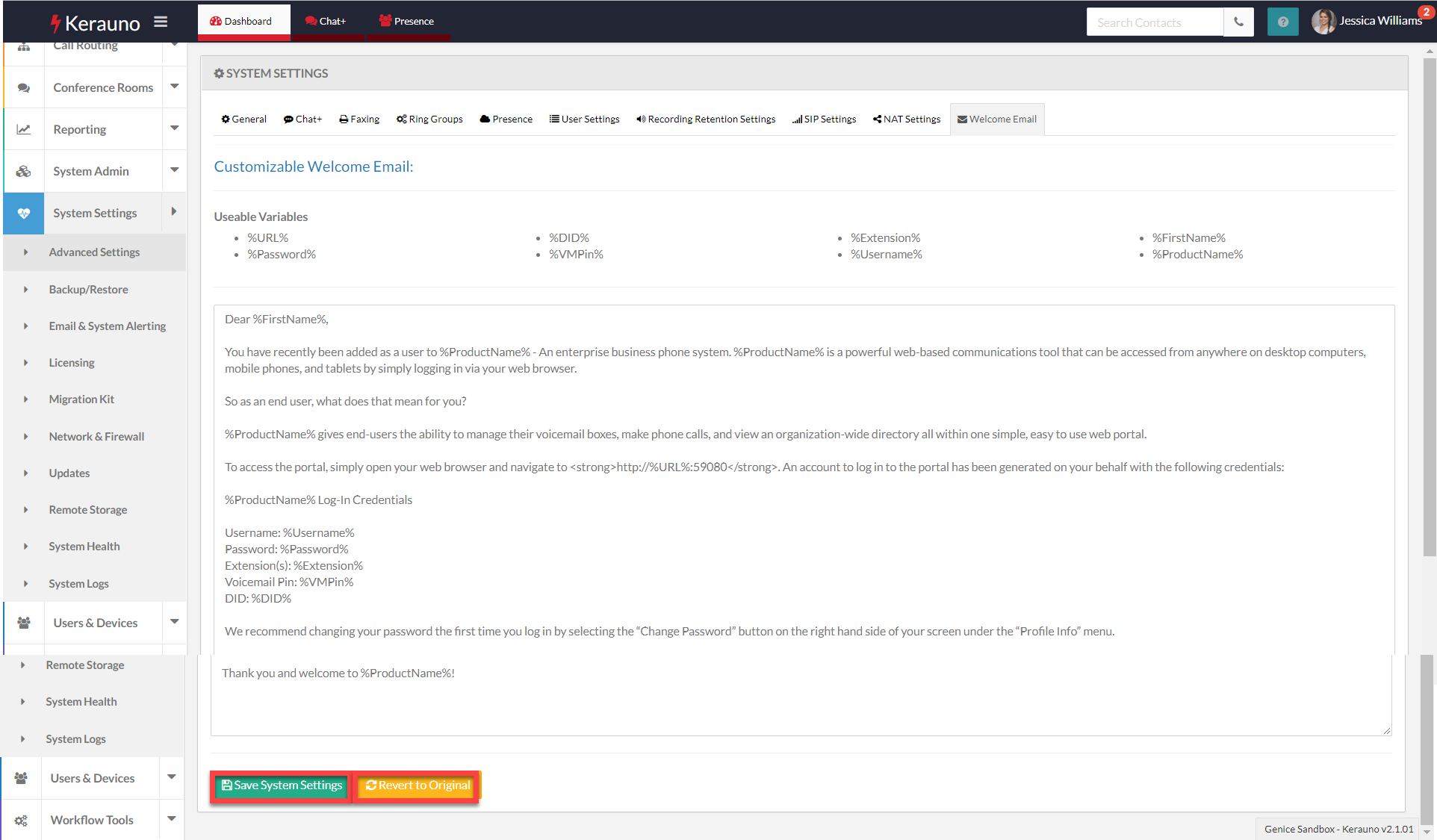 Figure 02: Welcome Email ScreenMake any necessary updates and then click the Save System Settings button to save your changes. You can also click the Revert to Original button at any time to revert the welcome email back to the original text.
Figure 02: Welcome Email ScreenMake any necessary updates and then click the Save System Settings button to save your changes. You can also click the Revert to Original button at any time to revert the welcome email back to the original text.
 Figure 03: Example of a New User Email
Figure 03: Example of a New User Email
