From the main menu, navigate to System Health. This article describes the various system services and maintenance functionality available to system administrators.
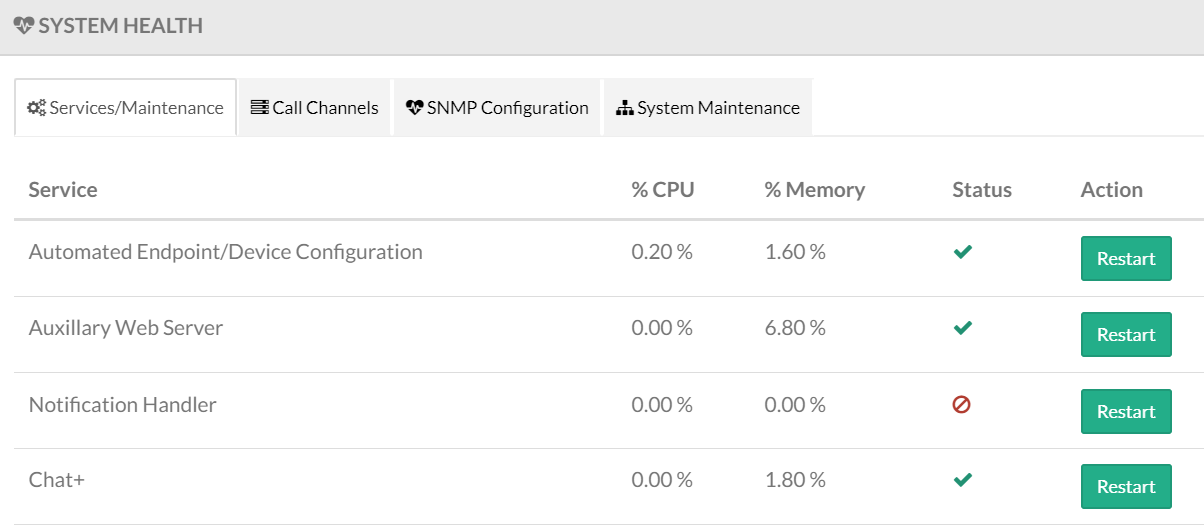
Services/Maintenance
The Services/Maintenance tab allows the System Administrator to view the status and resource usage of Kerauno modules.
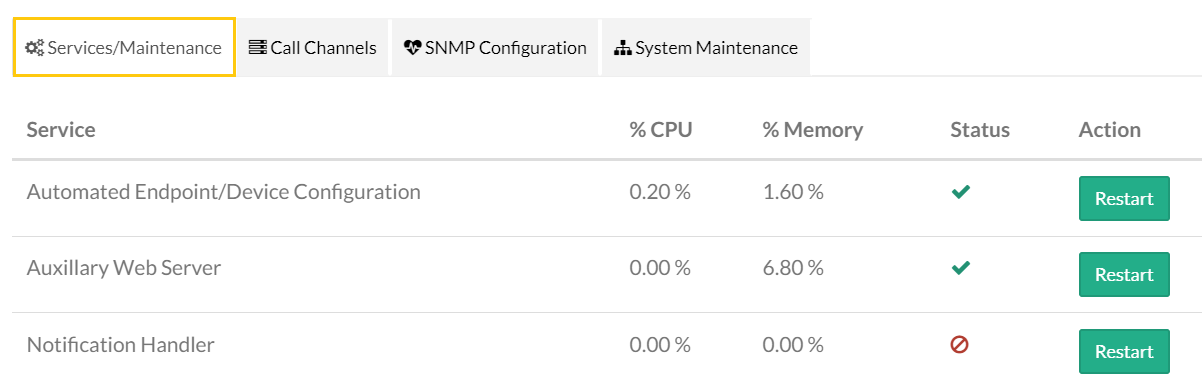
The Service or name of the specific module in the Kerauno is listed along with CPU usage, memory usage, and current status:![]() or
or![]() . If a service has stalled or becomes problematic, click the Restart button to restart that specific module. Do not restart a service when unfamiliar with the ramifications of such action.
. If a service has stalled or becomes problematic, click the Restart button to restart that specific module. Do not restart a service when unfamiliar with the ramifications of such action.
If a service is showing![]() and that service is not working properly, do not restart the service. Contact support@keraunouc.com or call 1-833-KERAUNO for further analysis and troubleshooting.
and that service is not working properly, do not restart the service. Contact support@keraunouc.com or call 1-833-KERAUNO for further analysis and troubleshooting.
Call Channels
The Call Channels tab allows administrators to view technical details about calls occurring within Kerauno in real time. The main purpose of this tab is to ensure that there are no hung or stuck calls.
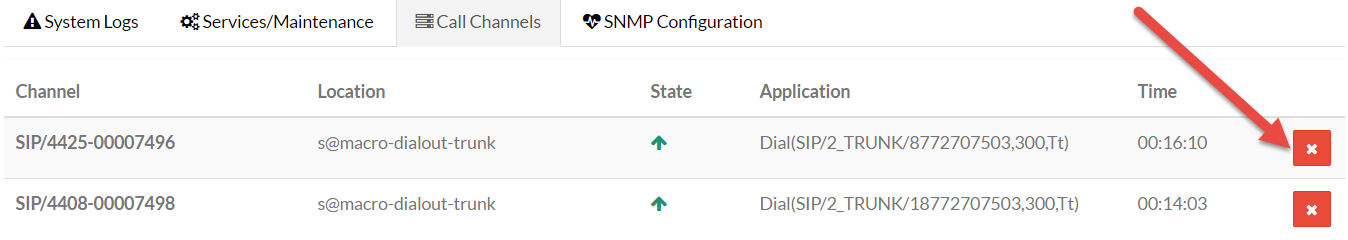
The Channel column shows the extension that the call is currently connected to with a unique identifier. The Location column provides inbound/outbound data, inbound via a ring group/queue, sent as an internal call, etc. The Application field shows the number dialed and trunk information. The Time field displays the duration of the call.
To terminate a call channel, click the![]() button in the row for the desired call. A confirmation is displayed that asks "Are you sure you want to kill this channel? It may influence other calls and may terminate more than one channel." This message displays when a caller is on a three-way call or in a conference room; removing one of these channels will close all other channels connected to that call.
button in the row for the desired call. A confirmation is displayed that asks "Are you sure you want to kill this channel? It may influence other calls and may terminate more than one channel." This message displays when a caller is on a three-way call or in a conference room; removing one of these channels will close all other channels connected to that call.
Click OK to confirm and terminate the call.
SNMP Configuration
The Simple Network Management Protocol (SNMP) service allows administrators to monitor remote servers connected to a network, and share information back to an SNMP "Manager" device. If utilizing a hosted Kerauno solution from AxiaTP, hardware and network monitoring is handled by the Network Operations Center. If deploying a Kerauno solution on-premise, SNMP is an easy way to monitor the Kerauno server's status.

Kerauno acts as an Simple Network Management Protocol (SNMP) agent that can transmit current status information status back to the SNMP Manager device. There are three required fields on this tab:
SNMP Community: This string acts as a password to access the Kerauno server's device statistics. When an SNMP Manager is requesting statistics/metrics from the Kerauno server, this string must be included in the SNMP request or will otherwise disregard the request.
Location: The physical location of the server, which can be a rack and shelf number from a data center or a specific room in a building (e.g., Building 3/Room222/Rack Unit 3). This information is useful for administrative purposes and is displayed to administrators via the SNMP client.
Contact: Set a contact person/department in this field; it is recommended that a phone number is included as well. This information is useful for administrative and troubleshooting purposes and is displayed to administrators via the SNMP client.
Click Save Settings to save the SNMP Configuration to Kerauno.
