The system administrator can easily control the settings for Chat+, such as who can create public channels, who can create private channels, etc.
To adjust system settings for Chat+, select System Settings > Advanced Settings from the menu at the left of the screen then select the Chat+ tab.
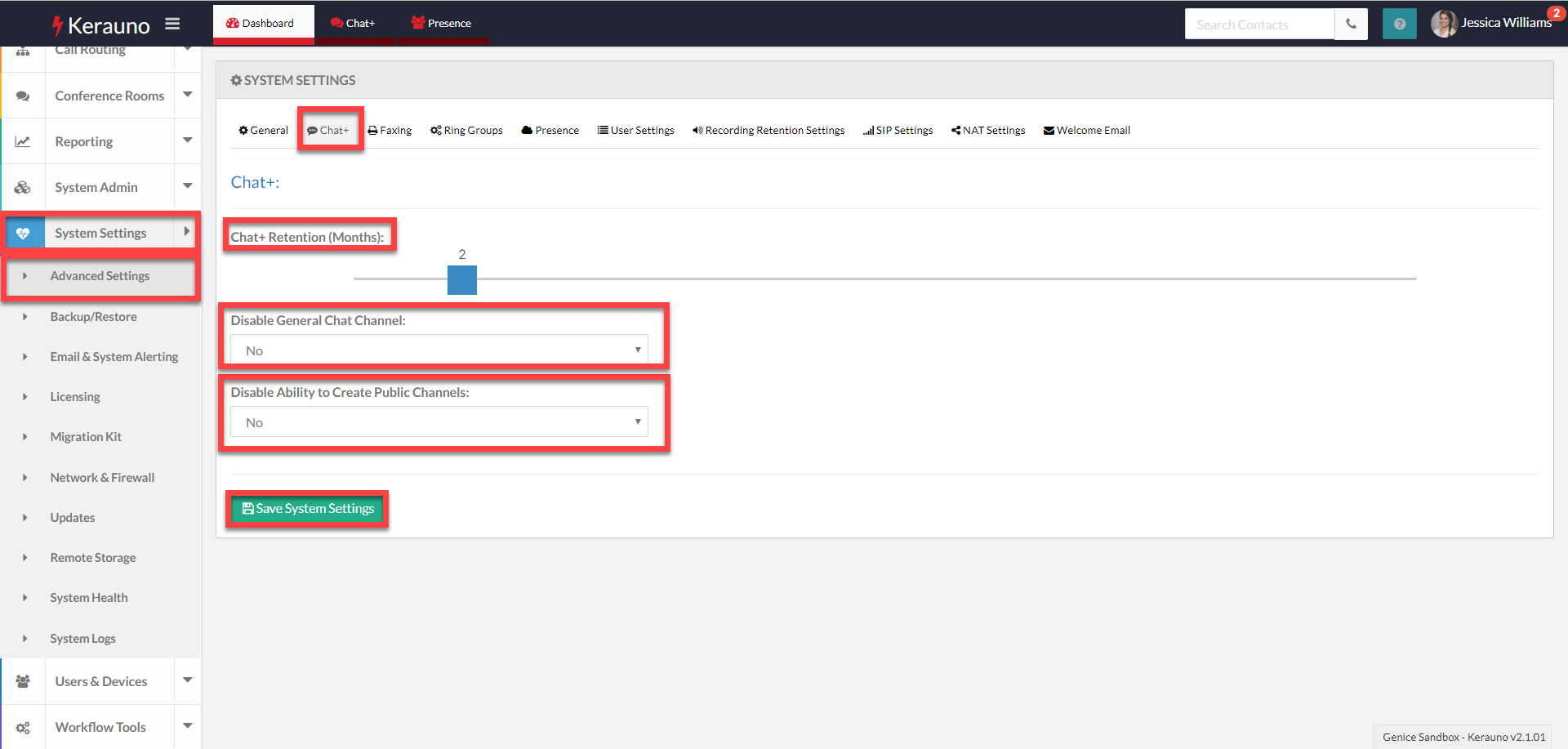 Figure 01: System Settings > Chat+Drag the Chat+ Retention (Months) slider to set the length of time in months that Chat+ messages are retained.
Figure 01: System Settings > Chat+Drag the Chat+ Retention (Months) slider to set the length of time in months that Chat+ messages are retained.
Under the Disable General Chat Channel option, select Yes from the drop-down to disable this functionality; select No to leave the option available.
Under the Disable Ability to Create Public Channels option, select Yes from the drop-down to disable this functionality; select No to leave the option available.
Select the Save System Settings button to save your changes.
