The Number Manager is where all telephone numbers that are pointing to Kerauno must be built and provisioned. Any telephone number that needs to make inbound and outbound calls must be built in the Number Manager.
The Number Manager is located under the System Admin > Number Manager menu. When opening the Number Manager, administrators will be presented with a table of all currently provisioned telephone numbers in Kerauno. This table includes the telephone number itself, a short description, current start destination (set in Call Routing), as well as the trunk that the number is set to utilize.
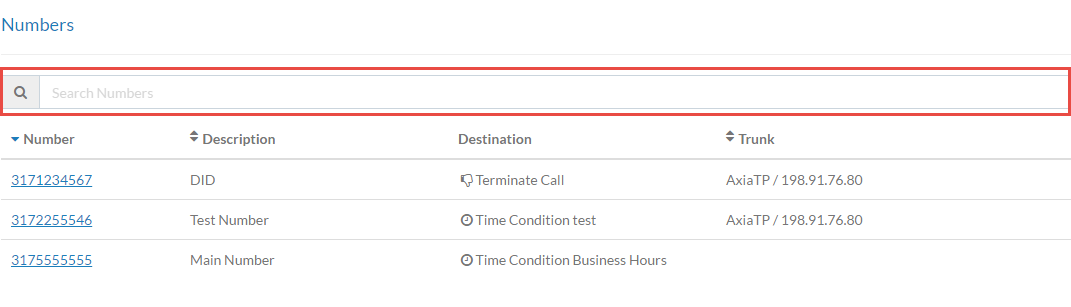 Figure 01: Number Manager
Figure 01: Number Manager
The fields in the table are sortable by Number or Description using the![]() symbol next to the column header. System Administrators may also search for a particular number by utilizing the search bar at the top of the table.
symbol next to the column header. System Administrators may also search for a particular number by utilizing the search bar at the top of the table.
