Dial Plans control how the phone systems routes outbound traffic over the trunks connected to Kerauno. These dial plans can easily be edited/modified by administrators. Clicking one of the six default dial plans allows the administrator to make modifications to the caller ID and trunking settings for a specific dial plan.
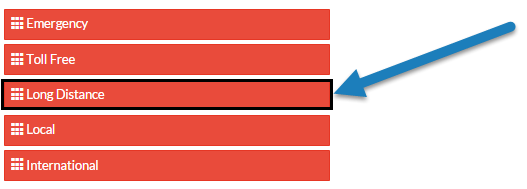 Figure 01: Kerauno Default Dial Plans
Figure 01: Kerauno Default Dial Plans
Caller ID
In the Caller ID field, select a Caller ID to use when a specific dial plan is detected on an outbound call. The available caller IDs list is populated from the numbers currently built in the System Admin> Number Manager menu.
| NOTE: | The caller ID set here will not override the Caller ID set in the Extensions tab under the Users and Devices > Users menu. If the Extension Caller ID is not set, the Dial Plan Caller ID field will be used. This feature allows administrators to choose which caller ID is sent when they are dialing local, long distance, international, or to a specific number. |
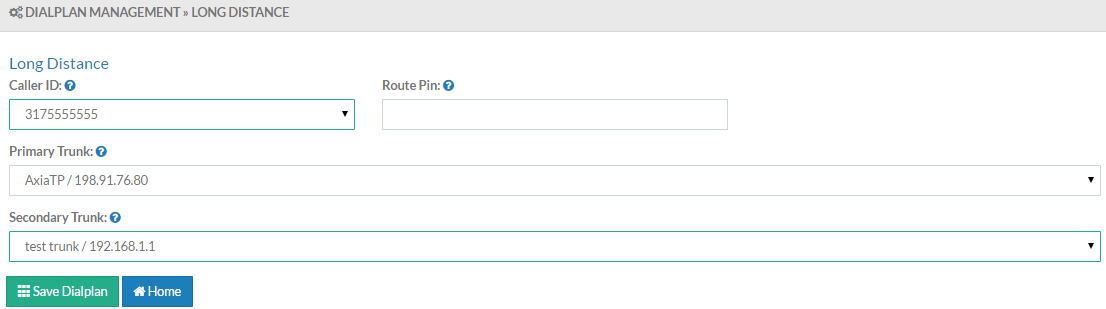 Figure 02: Manage Caller ID
Figure 02: Manage Caller ID
| NOTE: | In some cases the caller ID is controlled by the carrier. If you are having problems with Caller ID or the caller ID selected in the dial plan is being overridden by another number, please contact your carrier. |
Primary Trunk
In the Primary Trunk field, select the trunk to be utilized for outbound calls when a specific dial plan is detected. The list of available trunks is populated with the list of trunks currently built in the System & Settings > Trunks menu. If the Primary Trunk is unavailable, returns a busy signal, or reaches a concurrent call limit, the call will attempt to utilize the trunk listed in the Secondary Trunk field.
Secondary Trunk
In the Secondary Trunk field, select a secondary, or backup, trunk to be utilized for outbound calls when a specific dial plan is detected. The Secondary Trunk will only be used when the connection to the primary trunk fails, returns a busy signal, or the trunk’s concurrent call limit is reached.
Route PIN
System administrators may enter a four-digit PIN that locks a specific dial plan. When an outbound call is placed to a PIN-enabled dial plan, Kerauno will prompt the user to enter a PIN before connecting the call.
| NOTE: | It is highly recommended that system administrators place a Route PIN on the International dial plan. This will protect your system from toll-fraud and allow cost control on expensive international calling charges. |
Local Dialing Plan Prefix
When modifying the Local dialing plan, there is an additional option to enter a Local Prefix. To enable the use of seven-digit dialing (555-5555), a Local Prefix must be entered in this field. The local prefix is the area code to be prepended to the seven-digit number that is dialed. For example, putting 317 in the Local Prefix field and dialing 555-5555 would connect the caller to the number at 317-555-5555.
Emergency Dial Plan
Take care to ensure the accuracy of the Caller ID field in the Emergency dial plan. The Emergency CID defined here will not overwrite the Emergency Caller ID defined in the Extensions tab under Users & Devices > Users. Kerauno will utilize the Emergency Caller ID set in the Emergency dial plan only if an Extension Caller ID is not set for the extension that is dialing 911.
| NOTE: | It is very important that you have your dial tone/telecommunications provider associate your Emergency Caller ID number to the physical address of the user(s). The address your carrier has on file for the Emergency Caller ID number set here will be sent to a local 911 answering center to ensure a timely response. If you have any doubts about the service address provided to a number, please contact your telephone carrier. |
