The Departments menu allows the System Administrator to create departments within the Kerauno system. Departments are used to mimic a typical business structure, where a group of employees are considered a department and that department is assigned a manager.
On the Department Information tab, click the Delete Department button at the bottom of the page to remove the department. A confirmation message warning that the department will be deleted appears. Click Confirm to delete the department and return to the main Departments menu.
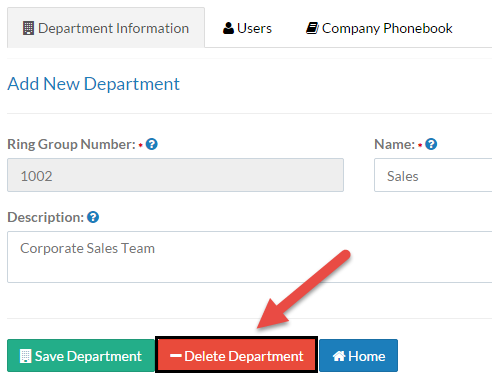 Figure 01: Department Information Tab - Delete Department Button
Figure 01: Department Information Tab - Delete Department Button
