Voicemail Access
Personal Voicemail (VM) access from primary device: *86 or by selecting the voicemail key on your phone.
System VM access: *87 allows you to access any voicemail box on the Synkato system after entering the desired extension number (e.g., After-Hours voicemails).
To reach VM externally: From any phone, dial your extension either directly or via the company directory (if configured) and press *. Enter your PIN to access your voicemail box.
Via DID: Dial DID number and press * once voicemail audio plays.
Access VM from the Synkato UI:
- Desktop: Select Voicemail from the User Panel to listen to and manage messages.
- Mobile: Open a web browser and navigate to your Synkato instance. Log in and access Voicemail from the User Panel.
Keypad Quick Reference
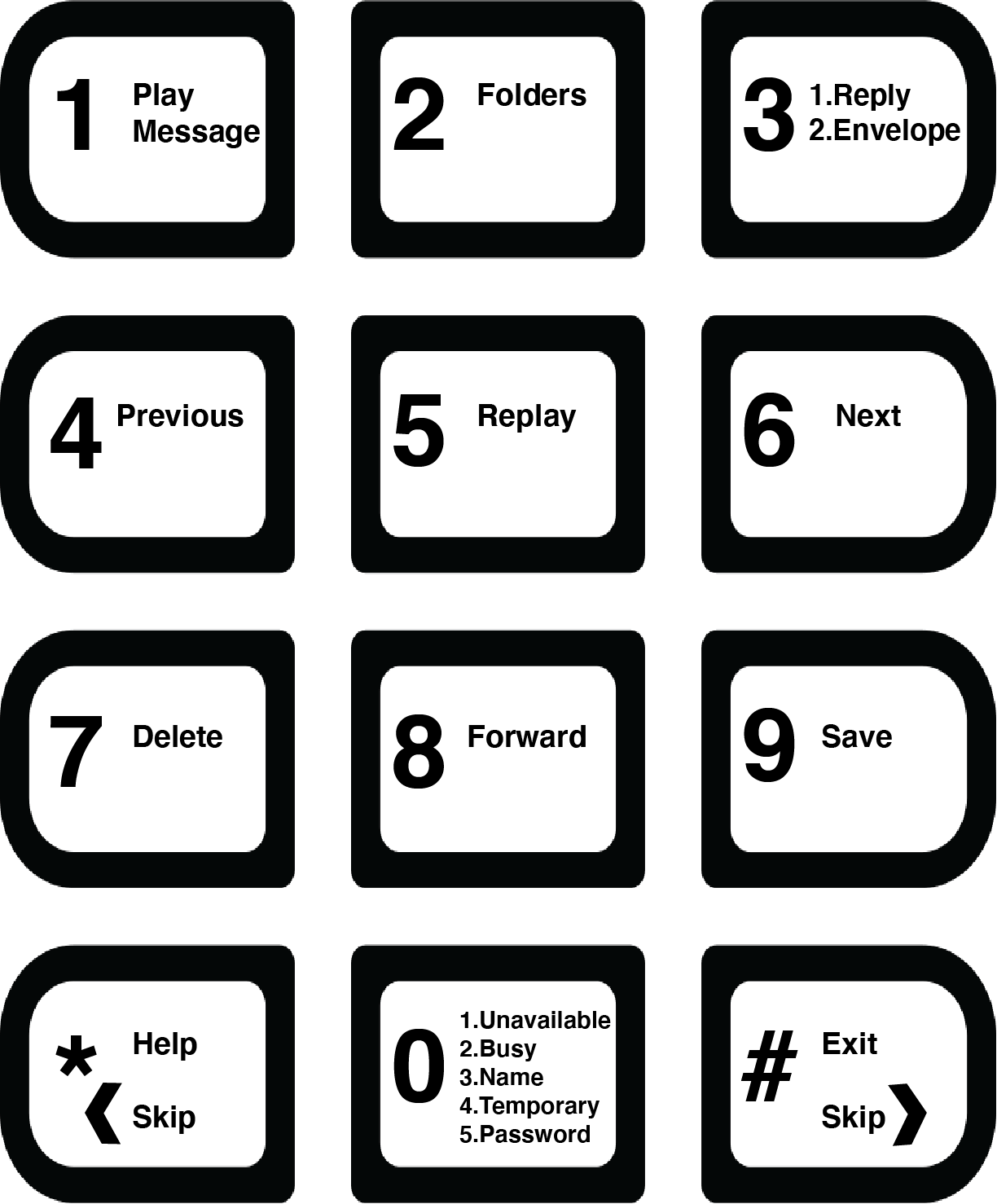
Mailbox Options: Press 0
Record voicemail features from the following options:
| Key Press | Greeting Name | Description |
| 1 | Unavailable | Played when a call to the extension is not picked up. Record unavailable greeting at the tone and press #. Press 1 to confirm greeting. |
| 2 | Busy | Played when already on a call. Record busy greeting at the tone and press #. Press 1 to confirm greeting. |
| 3 | Record Name | Used in the company directory. Record name at the tone and press #. Press 1 to confirm recorded name. |
| 4 | Temporary Greeting | This greeting overrides both the unavailable and busy messages when enabled. Record greeting at the tone and press # to complete. Press 1 to confirm temporary greeting. This greeting is most often used for extended period of leave (Vacation, Maternity Leave, etc.). |
| 5 | Change PIN | Enter new password followed by #. Enter password again and press #. A confirmation message plays when password is successfully changed. You can also change your PIN from the Synkato Voicemail dashboard. |
| * | Return to main menu. |
Listen to Messages: Press 1
Listen to and manage voicemail messages from the following options:
1 – Play new messages
In message options:
| Key Press | Description |
| 0 | Pause message; press any key to resume |
| 2 | Skip back to beginning of message |
| 3 | Advanced Options (not available for all users) |
| # | Fast forward 3 seconds |
| * | Rewind 3 seconds |
End of message options:
| Key Press | Description |
| 5 | Repeat |
| 6 | Next message or skip current message |
| 7 | Delete |
| 8 | Forward to another extension |
| 9 | Save (see options in table below) |
| * | Reply |
| # | Exit Voicemail |
Move messages to a Synkato folder from the following options:
Key Press | Description |
| 0 | New |
| 1 | Old |
| 2 | Work |
| 3 | Family |
| 4 | Friends |
| # | Cancel |
Advanced Options: Press 3
Additional message features:
| Key Press | Description |
| 1 | Record a reply voicemail to the caller (also on Synkato) |
| 3 | Play message envelope (date and time stamp) |
| * | Return to main menu |
