Navigate to Reporting > CDR Logs.
Administrators and call center managers can review call statistics. This report is useful for viewing call trends such as the quantity of calls to/from a specific number.
Note: Because this report provides a large amount of data, Kerauno recommends running 1 - 3 month intervals instead of an entire year. Additional options include Schedule Report to run after hours or Email Report option to optimize resources.
Main Menu:

To run a report, select either the From or To/Destination numbers, or both.
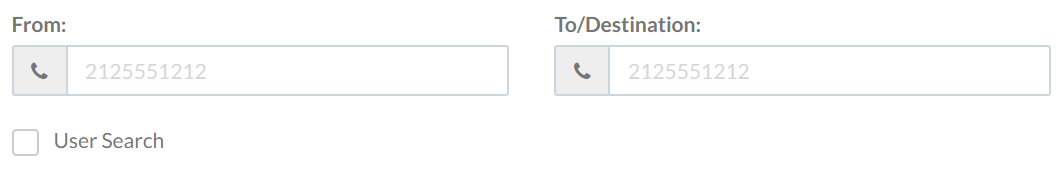
Populate a Start Date and End Date for the report. 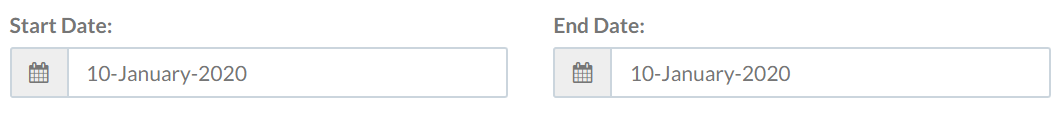
Various call sources can also be selected. Check/uncheck sources as needed. 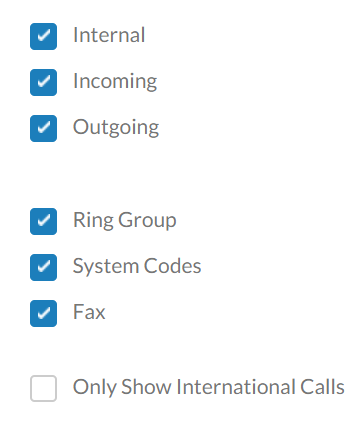
Click Render Report once search criteria is populated.
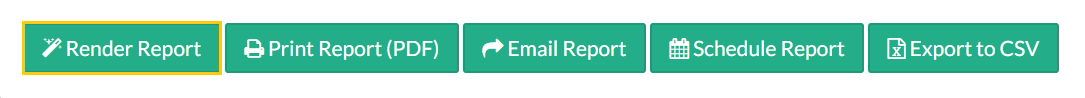
A table displays with call records for the chosen time frame and selected numbers.
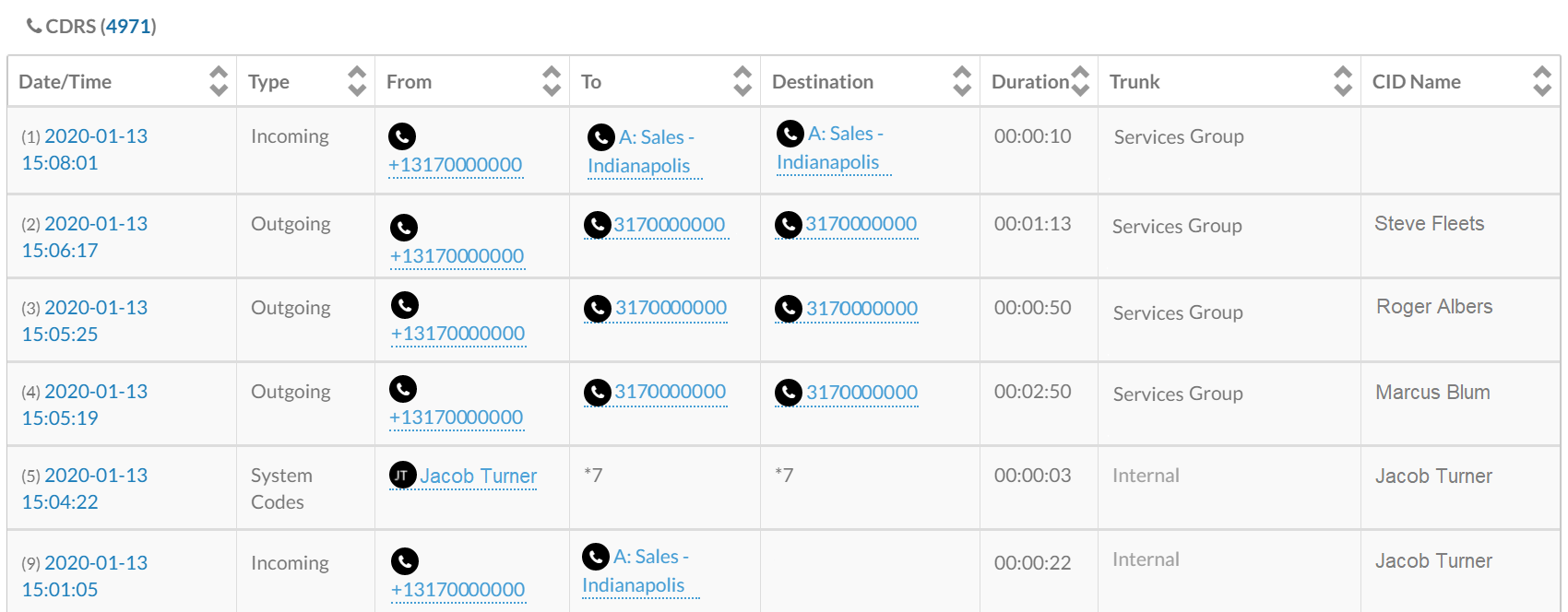
To view In Call Analytics, click the hyperlinked Date/Time for any call.
