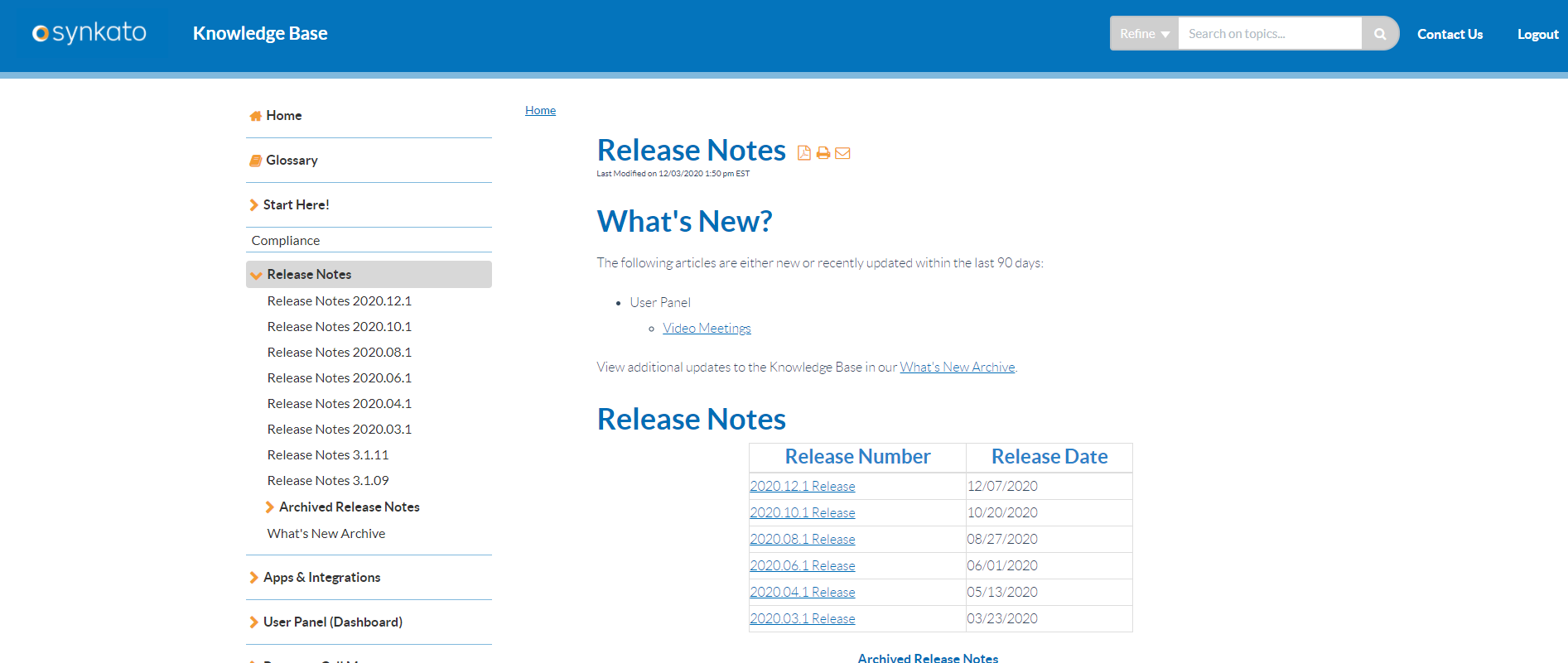There are 2 different paths to install or upgrade your desktop application:
- The first one allows you to upgrade from within your current app. If there is an upgrade available, you should see "Download Desktop Apps" button available in your user panel in the application. This will allow you to download the latest version for OSX or Windows platforms.
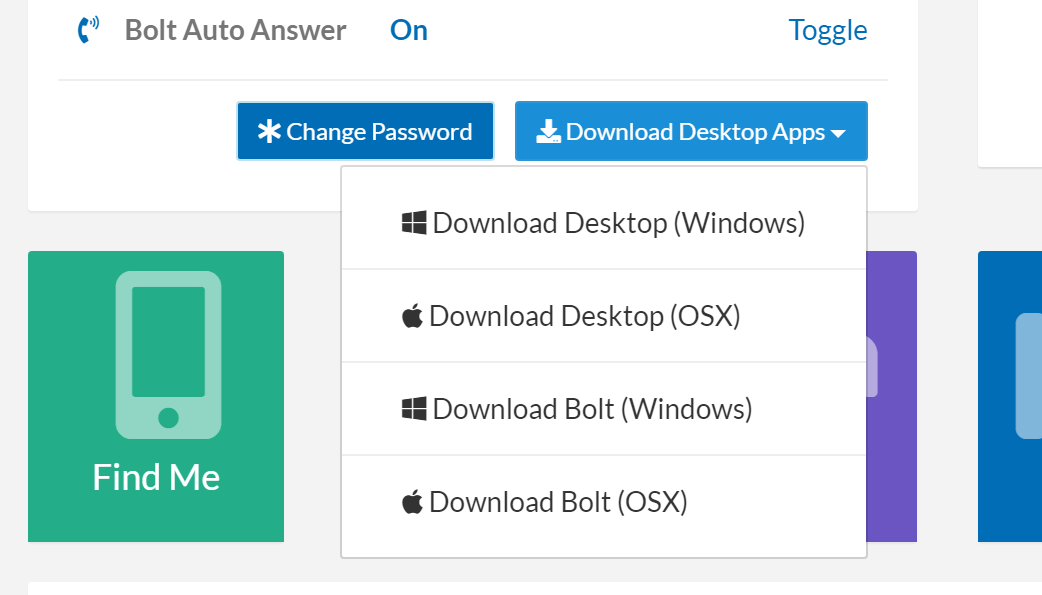
- If you do NOT see the "Download Desktop Apps" button, you can find the installers here for Windows or here for Mac.
Next, we want to download and run the installer for Windows or Mac.
Note: If you see an older version (e.g., Kerauno-x64) you may decide to keep it as a reference or uninstall as needed.
Make sure you add your Synkato Domain, save it, then log in with your credentials provided.

Note that the title should reflect a combination of your name "*PRODUCT... " and the version of the application "Synkato vX.X.XX" you have installed. If you see a version older than what you expected please make sure you installed the appropriate instance prior to the Desktop Application.
For more information, see the "What's New?" section in the Knowledge Base's Release Notes home page.