Navigate to the User Panel > Devices tab or click the dark blue Devices icon from the User Panel to navigate to the Devices tab.
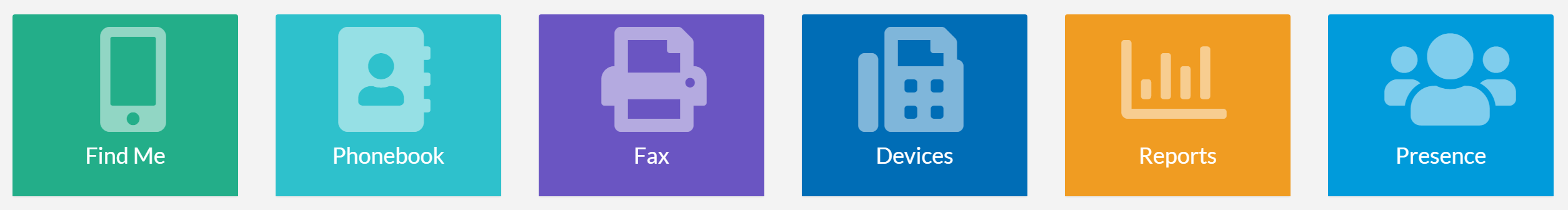
The Devices dashboard displays all devices, telephone hardware and extensions assigned to the user connected to Synkato.
The MAC Address column includes a unique identifier specific to each device.
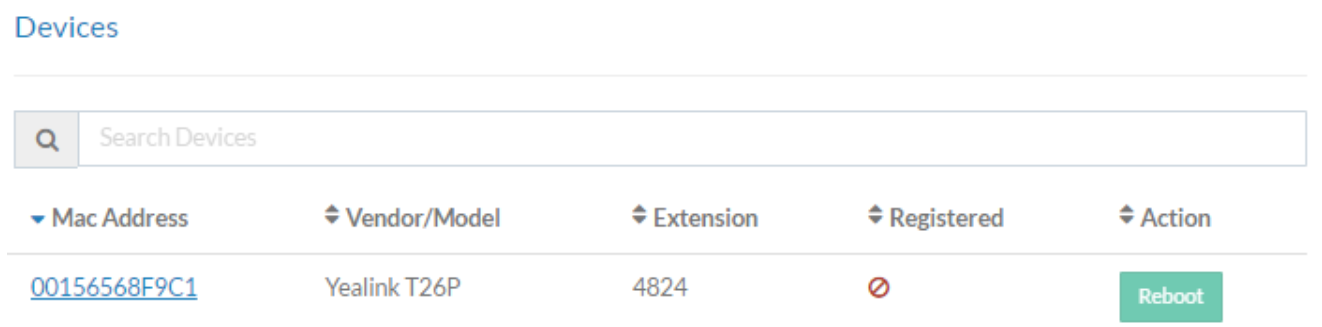
The Vendor/Model column includes the vendor information. When shown as Unknown, the vendor is not supported.
Powered on and connected devices (physical or soft phone) show with a green check mark in the Registered column.
A Reboot button is also available to restart the phone.
