Administrative and Installer level users have the ability to access other users' voicemail boxes. This is helpful when an employee is out for an extended time or leaves the company.
From the User Panel, select Users & Devices from the menu on the left of the screen.
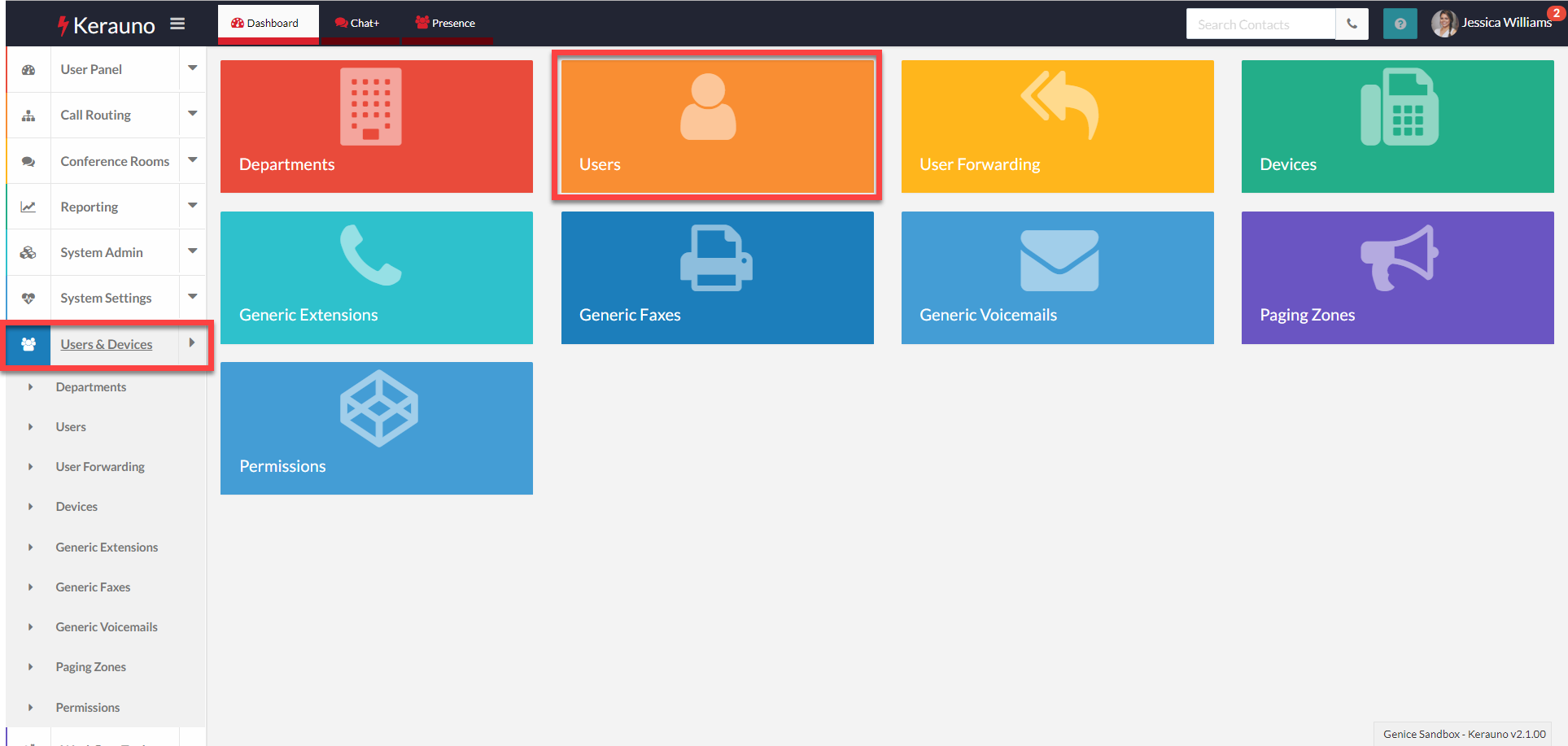 Figure 01 Users & DevicesFrom the Users & Devices menu select Users. The User Management > All Users screen is displayed.
Figure 01 Users & DevicesFrom the Users & Devices menu select Users. The User Management > All Users screen is displayed.
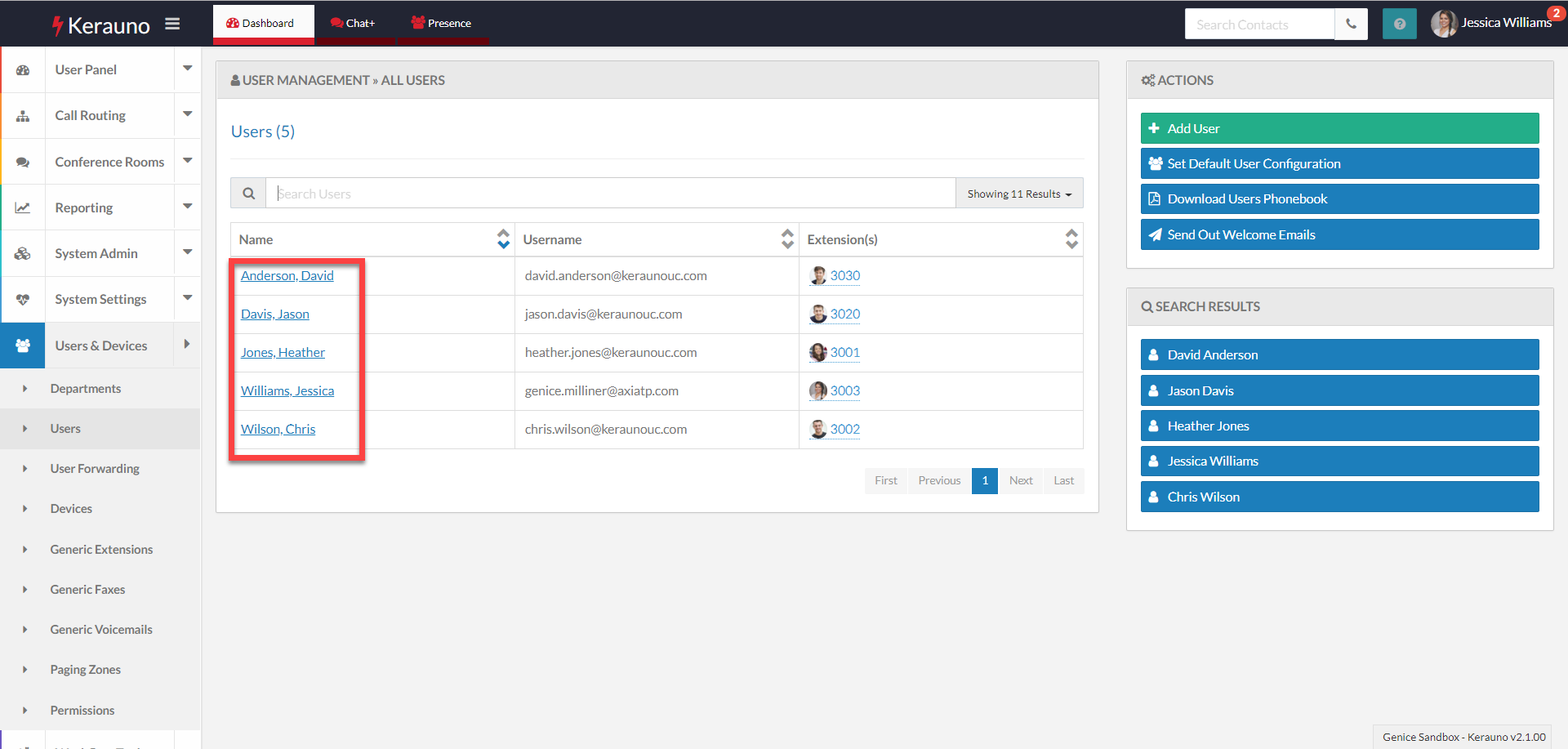 Figure 02 User Management > All UsersSelect the user whose email you need to access. On the User Management screen for the selected user, scroll to the bottom of the page and select the Voicemail button under Access Voicemail Box.
Figure 02 User Management > All UsersSelect the user whose email you need to access. On the User Management screen for the selected user, scroll to the bottom of the page and select the Voicemail button under Access Voicemail Box.
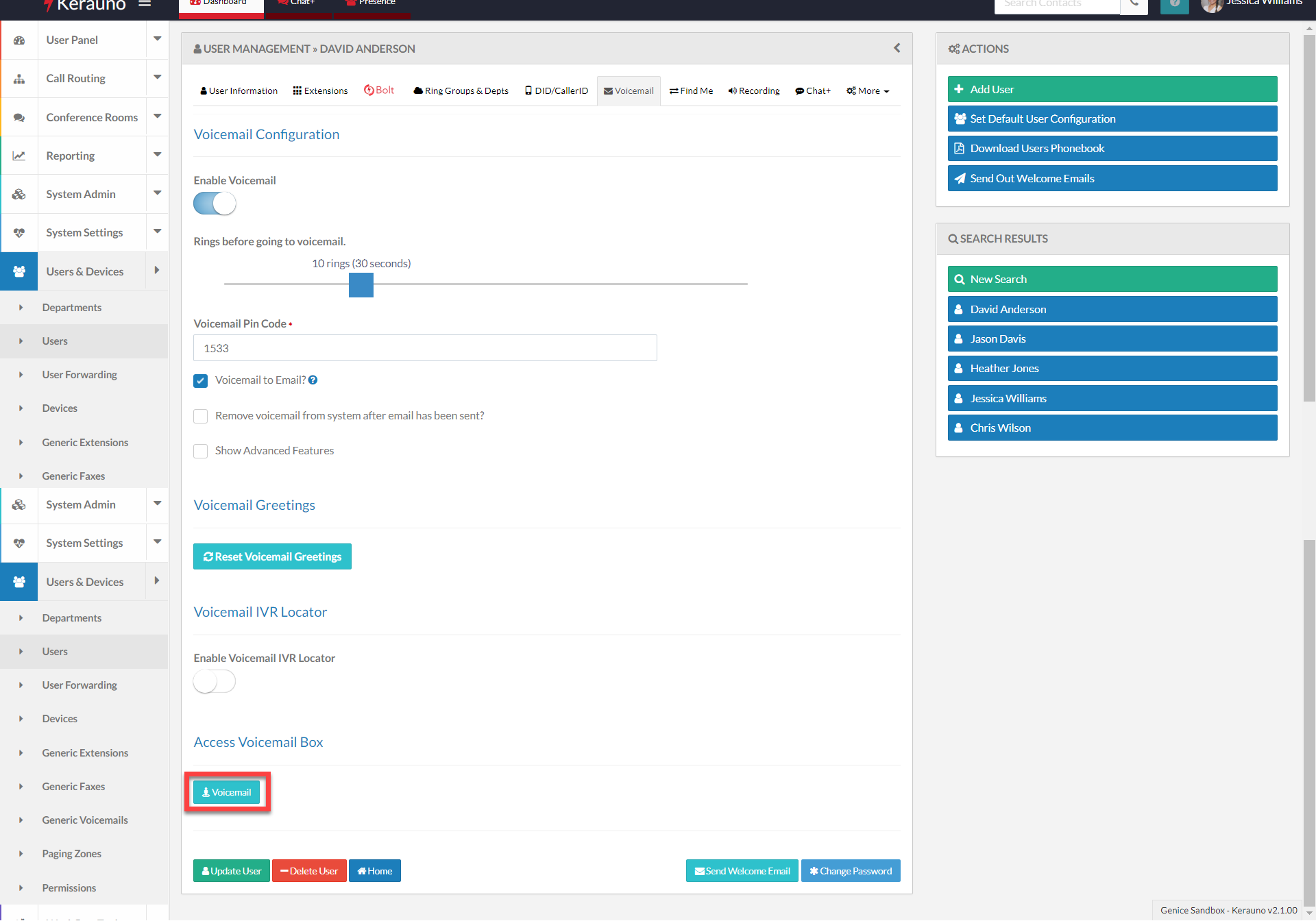 Figure 03 Access Voicemail BoxThe User's Voicemail Box screen is displayed.
Figure 03 Access Voicemail BoxThe User's Voicemail Box screen is displayed.
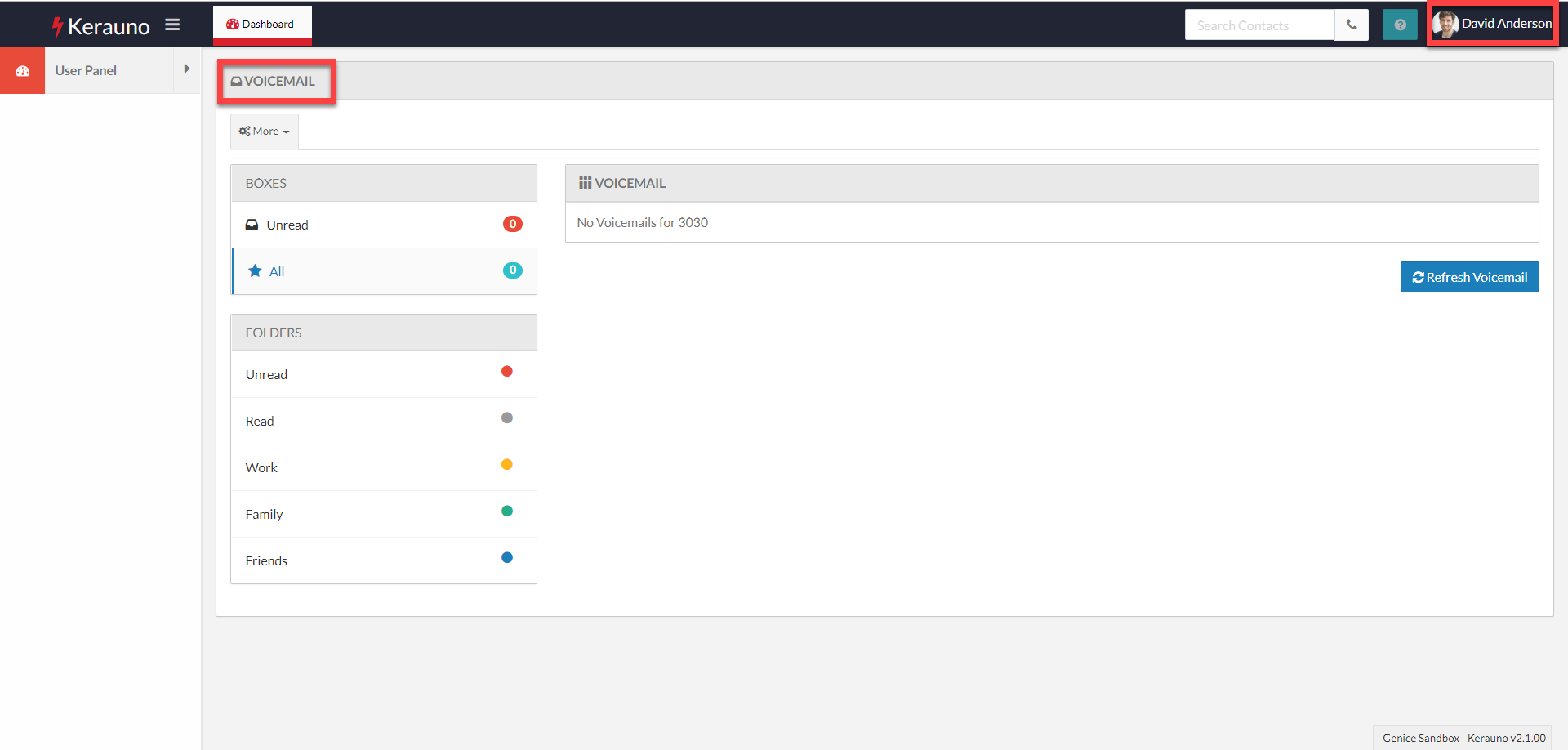 Figure 04 User Voicemail Box Screen
Figure 04 User Voicemail Box Screen
